Webhooks: Real-time communication infrastructure for remote teams

Communication can be a big challenge for remote teams working cross-functionally, each with their own set of tools or working with outsourced teams.
Webhooks enable different platforms to share data and communicate in real-time, which is quite important in today’s world of remote work. They allow virtual teams to work together more easily.
All about webhooks
As more businesses embrace the advantages of remote work, the need for seamless and real-time collaboration tools becomes increasingly apparent.
Enter webhooks, a powerful communication infrastructure that enables remote teams to receive instant updates and notifications from various web applications and services.
Webhooks are rapidly gaining popularity in the realm of modern software development and have become an essential component of building robust and efficient remote team workflows.
Unlike traditional application programming interfaces (APIs) that require periodic polling for data updates, webhooks provide a more streamlined and efficient approach by delivering real-time data.
With webhooks, remote teams can bid farewell to the tiresome and inefficient process of continuously checking for updates. Instead, they can sit back and let the system automatically deliver relevant information as soon as it becomes available.
This real-time communication infrastructure eliminates the need for manual intervention, empowering team members to focus on higher-value tasks and increasing overall productivity.
Webhooks provide a simple yet powerful mechanism for sending event-based notifications. Whenever a predefined event occurs in one application or service, it triggers an HTTP request to a specified endpoint of another application or service, allowing for instant data transfer and real-time updates.
This event-driven architecture enhances collaboration, fosters quicker decision-making, and ensures that teams are always updated with the latest information.
Now, let’s begin by examining the distinctions between webhooks and APIs, gaining a deeper understanding of their functionalities and how they contribute to efficient remote team communication.

Webhooks vs. APIs
If you’re a non-technical manager, you’ll certainly have heard these terms, but their meanings might not be clear.
Application management interfaces (APIs) are like translators that help different programs share information with each other. They set the rules for how data being transferred should be structured and how sharing should happen.
Webhooks, on the other hand, are a special type of API. They automatically send out new data when something changes or happens.
This is different from normal APIs that wait for the other program to ask for the new data. Because of this, webhooks are great for sending instant updates, which can be very useful for teams working remotely.
Benefits of integrating webhooks across platforms
Webhooks offer several significant advantages, especially for teams that rely on various platforms for their operations.
One of the major benefits of leveraging webhooks is their real-time communication capability, ensuring that all team members have the latest updates at all times.
Here are some ways webhooks can facilitate instant communication for remote teams:
Real-time updates on project management platforms
Many remote teams use project management tools to coordinate tasks and track project progress.
Teams can receive real-time updates on project changes by integrating webhooks into these platforms. For instance, when a task is completed or updated, a webhook can immediately notify the relevant team members.
Instant alerts on communication channels
Webhooks can also be integrated with team communication tools. This can be useful, for example, when a critical issue arises on a project.
A webhook can instantly alert the team on the communication platform, allowing them to respond quickly.
Automated workflow triggers
With webhooks, it’s possible to set up automated workflows between different platforms. For instance, if a team member completes a task on a project management platform, a webhook could automatically update the project’s documentation on another platform.
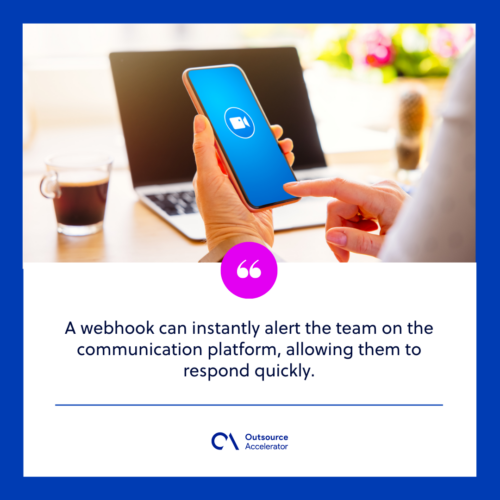
Implementing webhooks solutions to remote teams
While implementing these solutions might at first require an up-front investment, the long-term benefit of automating lengthy tasks can quickly pay off.
Integrating webhooks for real-time communication within remote teams often involves the following steps:
Step 1: Identify the platforms to integrate
The first step is to identify which platforms your team uses and would benefit from webhook integrations.
Common platforms for remote teams include project management tools like Trello or Asana, communication tools like Slack or Microsoft Teams, and documentation tools like Google Docs or Confluence.
Step 2: Understand the webhook capabilities of your platforms
Next, you need to understand what webhook capabilities each platform offers. Most modern platforms offer some form of webhook support, but the specifics can vary.
For instance, some platforms allow you to trigger webhooks on any event, while others only support specific events.
Step 3: Define your webhooks
Once you understand what’s possible, you can define what events should trigger webhooks and what actions those webhooks should perform.
This will likely involve discussing with your team to determine what types of real-time updates would be most beneficial.
Step 4: Implement your webhooks
The final step is to implement your webhooks. This will typically involve writing some code or using a webhook management tool.
Real-life examples of webhooks
To illustrate the power of webhooks for real-time communication within remote teams, let’s look at some real-world examples:
Real-time updates in Trello with Slack
Many remote teams use Trello for project management and Slack for communication. By integrating these two platforms with webhooks, teams can receive real-time updates in Slack whenever a Trello card is moved to a new list or updated.
This ensures that all team members are immediately aware of project updates.
Automated documentation updates with Google Docs and GitHub
For teams that use Google Docs for documentation and GitHub for code management, webhooks can automatically update documentation when code changes are made.
For instance, a webhook could be triggered when a new GitHub commit is made, automatically updating the related Google Doc with the details of the change.
Immediate content sharing on social media from WordPress
Bloggers and content creators often need to share their posts on social media platforms right away after publishing.
Integrating WordPress with Twitter and Facebook using webhooks allows a new post to be automatically shared on these platforms. This simplifies content promotion and ensures a wider reach.
Automated data syncing between CRM and email marketing platforms
Businesses using platforms like Salesforce for CRM and Mailchimp for email marketing can benefit from real-time syncing of contact information.
A webhook can trigger an update in Mailchimp whenever a new lead is added to Salesforce, ensuring marketing efforts are always targeted to the latest leads.
Instant stock updates between e-commerce platform and inventory management system
An e-commerce business using platforms like WooCommerce for online sales and Vend for inventory management could leverage webhooks to keep stock levels updated.
Whenever a product is sold on WooCommerce, a webhook can instantly update the stock count in Vend, preventing overselling and maintaining accurate inventory records.
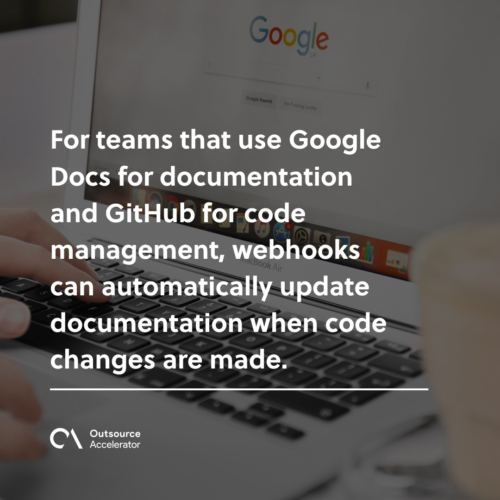
Are webhooks crucial to remote teams?
Webhooks play a crucial role in real-time communication for remote teams, facilitating immediate updates across various platforms.
By understanding and leveraging their capabilities, remote teams can enhance their communication and collaboration, improving productivity and efficiency.







 Independent
Independent




