Introducing the types of UI/UX testing and best practices
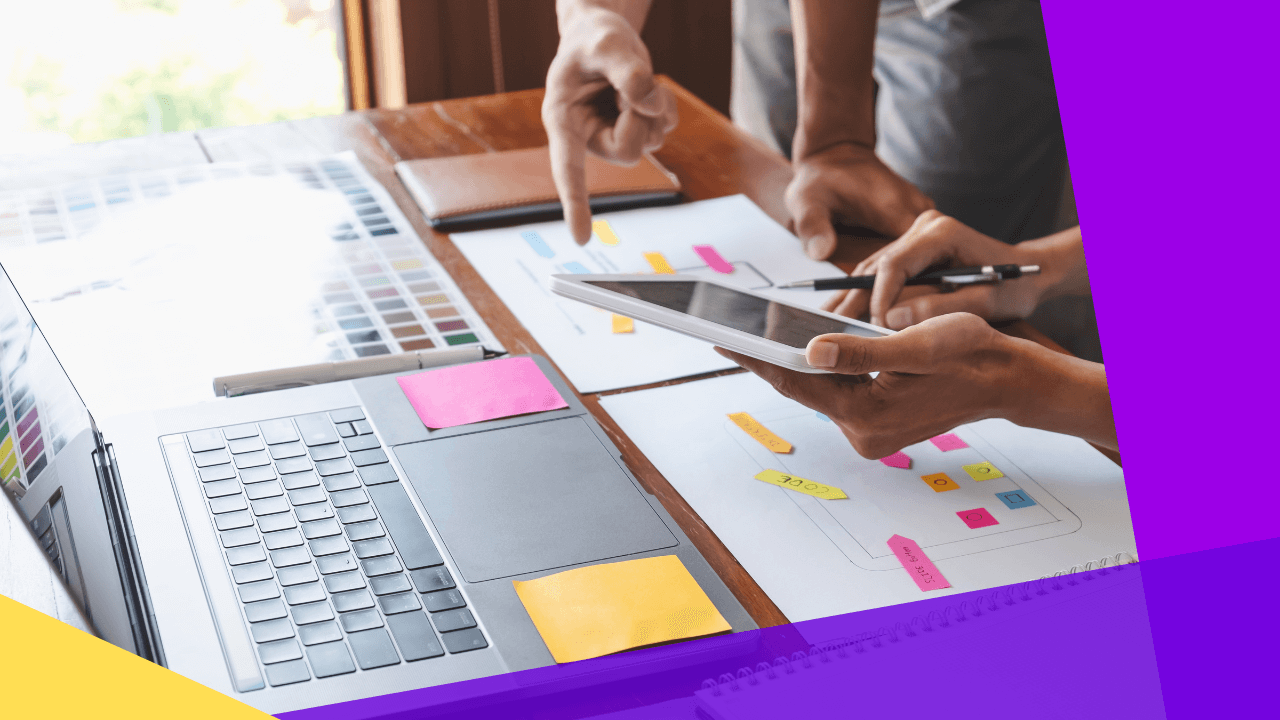
If you’re a business owner or a product manager, you understand how critical it is to design a product that satisfies users’ expectations.
The best way to make an excellent user experience is to conduct UI/UX testing. This will enable project managers and product design teams to identify issues with their products immediately.
What is UI/UX testing?
UI/UX testing, from the term itself, is the practice of analyzing a product’s user interface (UI) and user experience (UX) and detecting any usability issues.
Professional testers in charge of UI/UX testing check all buttons, fields, labels, and other screen controls for any defects.
The screen control components which the UI/UX testers examine are:
- Toolbars
- Colors
- Fonts
- Sizes
- Buttons
- Icons
The testers then provide input on the product’s usability, design, and overall user experience. This helps UI/UX designers and project managers gather insights to improve the product or application further.
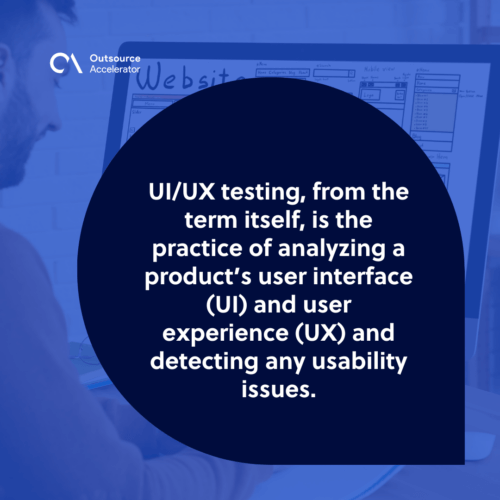
5 types of UI/UX testing
Here are five types of UI/UX testing you can conduct to ensure that your product meets your users’ expectations:
1. Exploratory testing
This UI/UX testing type investigates the product without pre-determined test cases or scripts.
Exploratory UI/UX testing is an excellent technique for finding undetected usability flaws during scripted testing. It allows the tester to examine the product from the user’s point of view.
This testing is very beneficial for discovering problems that may occur unexpectedly when actual users use the product.
Exploratory testing may be carried out at any step of the development process. But this is most effective in the early phases of product development.
2. Usability testing
This UI/UX testing determines how a product or application responds to the user’s demands and controls. Usability testing helps find any problems that may hinder users from doing what they intended to do.
3. Acceptance testing
Acceptance testing ensures that the product meets a specified quality standard.
The product owner or other relevant business stakeholders often perform this type of UI/UX testing. This is done so that if the product encounters any quality issues, it can be addressed quickly.
4. A/B testing
A/B testing is a type of UI/UX testing in which two product versions are tested to evaluate which performs better. This is often done with real consumers randomly selected for one of two product versions to avoid biased results.
Moreover, A/B testing may be carried out with various technologies, such as Google Optimize and Optimizely.
5. Regression testing
The product is tested after modifications in this UI/UX testing type. This is to ensure that the changes to the product do not bring new problems.
Regression testing ensures the product remains stable and usable even when changes are made. This form of UI/UX testing is very effective for discovering compatibility and stability concerns.
Best practices for UI/UX testing
Here are some best practices you can adopt to ensure that your UI/UX testing is effective:
Define clear objectives
Begin UI/UX testing with well-defined goals. It ensures that testing is efficient and effective. With well-defined goals in place, you’ll know what to test, how to test it, and what to anticipate from the process as a whole.
Test early and often
UI/UX testing should begin early and continue often. This guarantees that problems are found and fixed immediately — saving time and money from complex issues.
Wireframes and prototypes can be used for early testing, whereas the final product should be used for later testing.
Further, preliminary design testing to the finished product ensures that the product constantly evolves depending on the customer’s demand.
Involve real users
Feedback from actual users on the product’s usability, features, and general quality is valuable. This gives the testers insights into whether the final product served its intended purpose which is to satisfy the target audience.
A UI/UX testing moderator may invite participants to a testing session to perform activities using the developed product. Every reaction will be noted, whether the users enjoy the product, face challenges, or feel confused.
After completing the UI/UX testing, the moderator will assess the findings and submit any intriguing results to the project manager.
Focus on crucial user flows
Focusing on crucial user flows helps to ensure that the product is optimized for usability and efficiency.
This can be done by analyzing user behavior data, conducting user research, or using common sense. Once identified, these flows should be tested using various UI/UX testing methods.
Use various testing methods
Finally, use various UI/UX testing techniques that help assess the product or prototype efficiently. This secures the excellent production of the final product into the market.
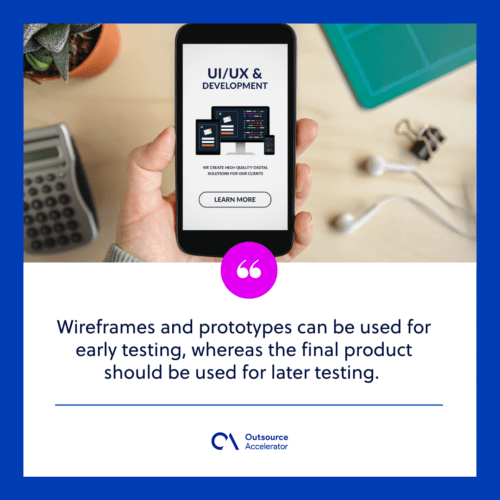
MVP Asia Pacific offers UI/UX testing service
Overall, UI/UX testing is the key to meeting customers’ and clients’ expectations and ensuring the product is user-friendly and error-free.
Create valuable products and applications that people will appreciate by collaborating with renowned outsourcing firms like MVP Asia Pacific.
This leading outsourcing provider can help you build a team of UI/UX testing specialists for your product testing at a fraction of the actual cost!
Contact MVP Asia Pacific to learn more about their featured services.







 Independent
Independent




