The role of desktop support in business

In today’s digital age, the majority of businesses rely on the use of technology to function efficiently.
As a result, demand for technical assistance and troubleshooting services has rapidly increased. Technical issues involving desktop computers, applications, and related equipment are unavoidable.
The role of desktop support is to ensure that organizations have reliable tools and resources to function efficiently and resolve technical issues that may arise.
What is desktop support?
Desktop support is a service where a technician is personally called to troubleshoot a desktop system. It involves fixing and maintaining a computer’s hardware and software.
It is not solely limited to desktops but also hardware such as printers or phones.

Common technical issues desktop support agents solve
Offices and business establishments still use desktop computers due to their cost-efficiency and user-friendly features. However, technical problems like the following are often encountered by users:
- Hardware malfunctions
- Network connectivity
- Software crashes
- Printer problems
- Slow performance
Technical problems like these may lead to slow productivity and hinder workflow. Desktop support professionals are equipped with skills to identify and resolve technical issues, helping the organization.
Benefits of desktop support
Having dedicated desktop support in any organization is extremely beneficial.
It minimizes disruptions in business operations by providing quick solutions to technical problems. The result is increased employee productivity and satisfaction.
Additionally, some technical problems can’t be resolved by regular staff, and a desktop computer expert can quickly diagnose and resolve them.
IT support teams enable better management and control of IT assets by ensuring that hardware and software are always well maintained.
Help desk vs. Desktop support
For some people, it can be challenging to distinguish between desktop support and help desk. Even though these two services are different, they are frequently used interchangeably.
A help desk has to do with assisting users in resolving a wide range of IT issues, which includes desktop support. Users are assisted by answering their questions that are technology-related.
On the other hand, desktop support deals with specific issues on desktop computers that include hardware and software problems.
Desktop support usually provides on-site assistance. However, Remote assistance can be made possible by guiding the users virtually on what to do to fix their technology-related issues.
Step-by-step guide on resolving desktop support issues
To ensure efficient and effective solutions, it is necessary to resolve technical issues in a systematic way.
Below is a step-by-step procedure on how desktop support professionals fix certain issues:
1. Gather sufficient information
A desktop support specialist usually begins by asking questions and collecting information about the issue.
This includes error messages, recent changes made to the system, and, most importantly, the troubleshooting steps that the user has already taken.
2. Analyze the problem
Once the information has been collected, the desktop professional starts analyzing the problem. This may involve running diagnostic tests, technical documentation, and system checks to pinpoint the root cause of the issue.
3. Develop a plan
After the analysis is rendered, the desktop support specialist creates a plan to address the problem.
Software updates, revolving faulty hardware parts, reinstalling applications, and adjusting settings are just a few of the measures involved.
4. Provide solutions
The next step is plan execution, which involves ensuring that the issue has been resolved. During this process, it is essential to document any changes made during the troubleshooting process.
5. Test and verify
After the solution has been implemented, desktop support specialists test the system thoroughly to ensure the issue has been resolved. They often perform test scenarios, performance tests, or confirm network connectivity.
6. Provide support to users
IT support professionals always ensure that the solution is carefully explained to users. This is an extremely important step to avoid similar problems in the future.
If needed, outsourced teams can provide additional support or train users on preventative measures.
Tools and software used in desktop support
Desktop support teams utilize the following to assist users better:
Remote desktop software
This tool is used to resolve technical issues without having to go on the actual site. This enables the technician to gain remote access and control of the user’s desktop unit during the troubleshooting process.
Diagnostic and monitoring tools
These tools are designed to help identify and analyze both hardware and software issues as well as monitor system performance. They also generate reports for further analysis.
Help desk ticketing systems
Support teams can utilize these tools to track and manage user requests and assign priorities. These systems are also used to keep a record of all support operations.
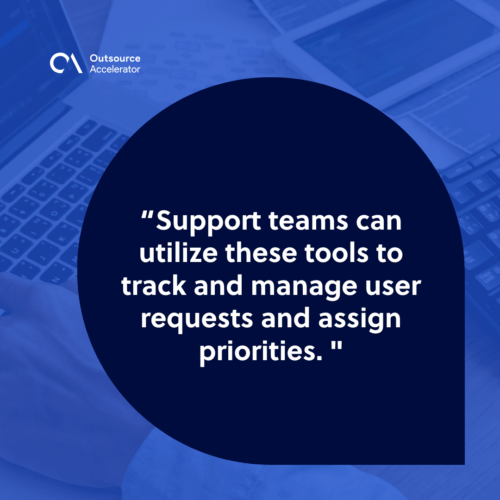
Knowledge management systems
Knowledge management tools are crucial for desktop support teams. FAQs, troubleshooting guides, and other information that technicians can use to resolve problems are contained in these databases.
Outsourcing desktop support
In many organizations, outsourcing desktop support is no longer a new practice. Outsourcing offers several benefits and helps boost their productivity. It is cost-efficient as well as scalable.
It helps businesses focus on their goals and core competencies while leaving technical concerns to the desktop support team.
However, certain drawbacks like these must be considered:
- Data security concerns
- Loss of control over support quality
- Communication problems due to geographical and cultural differences
The good thing is these drawbacks can be resolved by careful planning, proper communication, and implementation of the best practices in outsourcing.







 Independent
Independent




