Mobile app development: Understanding the basics and its importance

Everything has an app nowadays, as everyone says. With mobile phone usage becoming rampant, it’s important for companies like you to take advantage of having your own app used by your customers.
Mobile app revenues worldwide increased in 2020 to a whopping US$318 billion. It is even expected to increase to US$613 billion by 2025. As the competition for mobile apps tightens, it’s time for you to learn about mobile app development.
Yet, mobile app development is still costly and would take your time and effort to plan, build, and publish. This is where outsourcing your services can help you in keeping up with this demand and scaling your teams.
What is mobile app development?
Mobile app development is the process of creating applications that can run on mobile devices, especially smartphones. These applications can be either pre-installed or downloaded by different means into a certain device.
The process uses a network connection to access remote computing resources. It involves creating the entire application through codes, installing back-end services, and testing the application on target devices.
Compared to web application and software development, mobile app development creates systems that utilize the features of a mobile device. The two most prominent mobile platforms today are iOS and Android.

Mobile app development lifecycle
Derived from the software development lifecycle (SDLC), the mobile app development lifecycle is comprised of six stages: strategy, planning, designing, app development proper, testing, and deployment.
Strategy
Here, the core team brainstorms app ideas and their details. This aims to answer certain questions on building the application, including the following.
- What problems will this mobile app solve?
- What will be its features?
- Who is its intended audience?
- What makes this app unique from its competitors?
- How much will the budget be for creating this app?
Planning
The concept developed during the “strategy” stage starts to shape in the “planning” stage. Here, further details will be indicated and planned out, including
- The app name,
- Detailed features of the app,
- Product roadmap and milestones for each feature,
- Skills, characteristics, and qualifications of the team building the app, and
- Specific platform/s where the app will be used (iOS, Android, etc.)
At times, financial resources are included in this stage. The core team should know how the project will be funded and whether they intend to make the app free or paid.
Designing
Two types of apps will be designed during this stage: the prototype (minimum viable product) and the actual product to be released.
User interface and experience (UI/UX) design aims to make the final product interactive, user-friendly, and functional. A polished UI design is possible during this time; however, the development team should continuously make the app intuitive to keep its audience engaged.
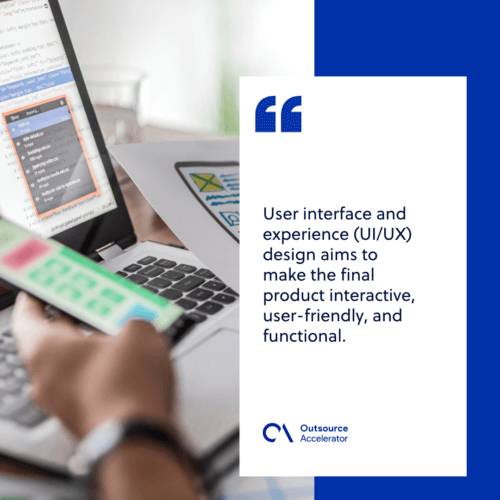
App development
The app development proper is the costliest and most active stage in developing mobile apps. Before the team starts developing the app itself, they have to define everything they will use and schedule the “milestones” for each feature.
Development teams usually apply an agile process in app development. This stage comprises three parts: back-end, API, and front-end.
Back-end
The back-end refers to the “behind-the-scene” objects necessary to support the functions of an app. It makes sure that the database, server, and everything else needed to make the application work is established accordingly.
Front-end
Meanwhile, the front-end is the actual app that the consumers will use. Most applications would require user experiences that utilize the back-end for data management. At times, it will use local data storage for offline use.
API
Lastly, an application programming interface (API) enables the communication between the front-end and back-end servers.
Testing
Once an initial application is developed, it will then undergo quality assurance (QA) testing to ensure stability and security.
Different types of testing are performed in a single application, such as the following.
Functionality testing
Basically, the mobile app is tested to see if it is working as expected. It is said that only 4% of customers will complain about a product, while 91% of them will simply leave.
Once customers see a single flaw in an app, they are more likely to uninstall it, which is why an app needs to undergo functionality testing.

Platform compatibility
At the same time, a mobile app is tested across different mobile phones, platforms, screen sizes, and even operating system (OS) versions.
While most applications can work across different phones and platforms, some newer apps are designed for the latest OS versions released.
Localization settings
Depending on the application build, developers can create localized features for different geographical locations. Mobile apps are tested by enabling different languages, local currencies, and other applicable activities.
Loading speed
Web-based applications are also tested for connectivity and loading speed. It is said that 53% of website visits are aborted if it loads more than three seconds.
This goes the same with mobile apps: users are more likely to uninstall an app that takes too long to load.
Security testing
Lastly, regardless of their nature or category, mobile apps are tested for security encryption and the use of data. As app users become increasingly conscious of data and privacy issues, teams should be mindful of how their app uses and protects their customers’ data.

Deployment
When the product has passed the testing stage, the mobile app is now ready for publishing. Depending on its use, it will either be launched as a “pre-installed” application or something available through marketplaces.
Before publishing, the team should review the guidelines of each marketplace and make sure they will pass them. Once published, marketing for the app starts to make it a success.
4 ways to approach mobile app development
Before, mobile apps were created exclusively for a certain device platform. Cross-platform applications were almost rare, and their codes were rarely reused for initial development.
Nowadays, the majority of applications in the market can work on different devices without required adaptations.
A part of the planning and strategy stages involves determining which type or approach developers should take. There are four different approaches to mobile app development, namely:
Native apps
Native apps are applications specifically designed for a single OS. It cannot be mixed with apps from other platforms due to its exclusivity and compatibility.
Whether you’re targeting the iOS or Android market, a white label app builder can assist in developing native apps that cater to the preferences and requirements of each OS.
For instance, some apps are specifically built for Android, iOS, or any other platform. You cannot download and use an Android app on iOS devices, and vice versa.
Progressive web apps
Progressive web applications (PWAs) are mobile sites that behave like mobile apps. While they don’t have the option to be “installed,” they adapt to the user interface of a mobile device the customer uses.
A good example of this is Wordle. Users only have to go to Wordle’s website and instantly play the game as long as they are connected to the internet.
However, accessibility is a downside for PWAs. Since they are web-dependent, they cannot be accessed offline.
Hybrid apps
On the other hand, hybrid apps are applications that look and feel like native apps. They are not technically websites compared to PWAs, even when they can be accessed through web browsers.
This is since they are built with web technologies that allow the same features like a native app rather than a website.
Try-and-buy apps on the web are some examples of hybrid apps. They can be accessed through a mobile browser but can be downloaded as a “trial version” of an actual app.
Encapsulated apps
Lastly, encapsulated apps are those that run within another app. These are either prototypes of native apps being developed or actual ones that run on systems that simulate their compatible platforms.
Mobile app development platforms
Nowadays, low-code and no-code app development has become possible with the help of different tools in the market. Here are some of the platforms companies can use for mobile app development.
AppyPie
AppyPie lets users create and publish hybrid apps and PWAs easily without the need for programming. This web-based platform allows users to drag and drop elements and features for their application and send them immediately to mobile devices.
Appery.io
Another cloud-based platform, Appery auto-generates codes for elements used in an app. It is suitable for creating native apps, hybrids, and PWAs with low code requirements.
Xamarin
A Microsoft-owned platform, Xamarin is a mobile app development tool for native apps. It lets users reuse data and presets across all platforms. It is best used for building apps for iOS, Windows, and Android.
BuildFire
BuildFire promises a simple and intuitive app development platform “at a fraction of the time or cost.” It allows users to build custom features using their software development kits (SDKs), whether for iOS or Android.
MobileRoadie
Lastly, MobileRoadie is fit for companies looking to build visual mobile apps. It works with various media and plugins and allows push notifications to be built into actual applications.
How much does mobile app development cost?
Mobile app development can be free or affordable when using low-code to no-code platforms. However, contracting app development to a team of professionals can cost up to millions of dollars, depending on its intended use.
Aside from the app itself and its features, you have to consider the tools, the OS where it will be marketed, and the hardware features it will use in a smartphone – not to mention the development kits needed, whether it’s iOS or Android.
Complex apps, on the other hand, could cost even more since you’ll be using advanced features such as 3D interface and artificial intelligence (AI).
According to a Clutch survey, an average mobile app development project could cost up to US$10,000.00. Rates could even rack up to US$171,000.00 when you’re hiring top developers.
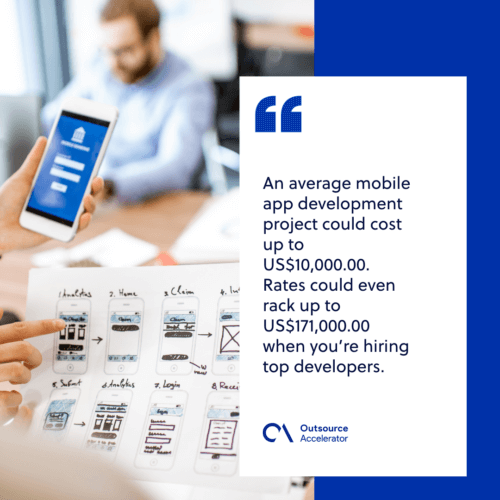
Why outsource your mobile app development?
The overhead costs alone would make you realize that it’s best to outsource mobile app development to renowned thirdy-party providers like Clark Staff. As a startup or a small business, you won’t always afford to have the top developers and keep up with the resources needed for their work.
Even when you use low-code development platforms, you will still need a team that will help you maintain your app in tip-top shape – else it will become obsolete easily.
Most importantly, you need to outsource your development functions when you want to scale your business. For a fraction of a local developer’s cost, you can hire teams that will make your application better in the long run.







 Independent
Independent




