15 Programming terms for amateurs (and pros)

Whether you’re not in the information technology (IT) field, you may have already encountered computer-related or programming terms that you don’t understand.
To a casual listener with no background knowledge in IT, these jargons may as well be words in a foreign language.
After all, terms like SaaS, structured query language, and cloud computing make little sense and provide no context clues as to what they might mean.
However, these terms carry meaning to someone in the IT industry and are commonly used in their line of work.
It may not seem like a big deal to industry outsiders. However, learning the meaning and proper usage of these terminologies is important, considering modern technology’s influence on everyday life.
In this article, you’ll learn the importance of programming terms and some of the most commonly used ones.
Defining programming terms
Programming terms are industry-specific words used, naturally, in programming.
These technical terms convey information about various programming aspects that using everyday language may fail to encapsulate.
Aside from allowing programmers to communicate efficiently with other programmers and IT professionals, these terms are also used in actual programming.
Programming terms vs programming language
At first glance, non-programmers may think that programming terms are synonymous with programming language.
However, programming terms refer to the broader umbrella of jargon used in programming, while programming language is a subset of these terms.
Therefore, programming language is more specific than programming terms and cannot be used interchangeably with the latter.
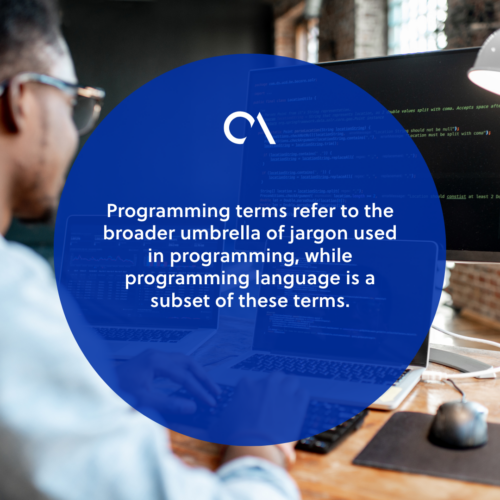
What makes programming terms essential?
The importance lies in their ability to convey complex programming concepts succinctly.
These industry-specific wordings provide a more straightforward method of communicating ideas within the sector’s parameters.
Trying to explain the gist of a programming concept can become cumbersome when exclusively using everyday words.
Information relay would take too much time without resorting to these specialized terms, such as Application Program Interface (API).
It may also lead to confusion, and the essence of a concept may get lost in translation.
Thus, programming terms provide programmers with a way to communicate efficiently without fear of miscommunication.
15 Common programming terms and their definitions
Programmers use a myriad of programming terms in the conduct of their works.
Some of these words are simple enough to be understood even by non-specialists, like the term “character.” Some can also be complex concepts that require specialized knowledge to grasp, like “command-line interface.”
Below are 15 programming terms you will commonly encounter:
1. 404 error
The 404 error is sometimes displayed as 404 not found or HTTP 404. It is a standardized hypertext transfer protocol (HTTP) status code that pops up when a user’s requested web page is unavailable.
The online entity’s server sends the error code to the end-user’s web browser that sent the HTTP request.
The browser then displays the familiar message “ERROR 404: CONTENT NOT FOUND”, or something along those lines.
2. Algorithm
Algorithms are sets of rules and instructions that computer programs use to solve problems.
In computer programming, this can refer to the sequence of operations that computer programs follow to execute a given task.
A simple example of this is a set of instructions for solving a Rubik’s cube.
3. Arguments
Arguments are sometimes referred to as actual parameters.
These are values passed after a command or function is issued.
For example, if “SUM” is a function that returns the answer to a mathematical operation, then SUM(2+2) will return 4. In this instance, operation 2+2 is the argument.
4. Boolean
A Boolean expression, sometimes called Boolean logic, are programming expression used to create statements that can only ever be TRUE or FALSE.
These expressions use the operators AND, OR, XOR, NOT, and NOR along with conditional statements in programming, search engines, and algorithms.
5. Bug
Bugs are perhaps one of the most commonly used programming terms, even among non-programmers.
These are unexpected or unknown issues in hardware or software that causes malfunctions, glitches, or other problems.
Software bugs can cause serious problems if not fixed. An example of this is the Patriot Missile Battery bug that ultimately caused the death of 28 American soldiers.
Programmers weed out these bugs through testing processes, then proceed to correct them in a process called debugging.
6. Code
Codes, or more accurately, source codes, are sets of instructions written using a programming language’s protocol, such as Java’s, C’s, C++’s, or Python’s.
Codes can be considered the building blocks of computer programs and other applications.
Even simple commands can have a long string of instructions.
An example of this is the following code for the command to display “Hello, world!” on a computer screen.
class HelloWorld {
public static void main(String[] args) {
System.out.println(“Hello, World!”);
}
}
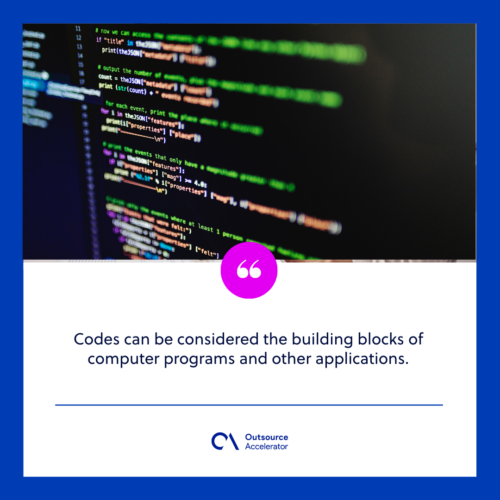
7. Compilation
In programming, compilation refers to the process of creating executable programs using codes written in a compiled programming language.
Through this process, computers can run programs without using the software used to create them.
The compilation process uses compilers, computer programs that translate computer programs into machine programming languages, such as C++.
8. Conditionals
Conditionals, also known as conditional statements and conditional expressions. These are programming language features that enable codes to make a choice that results in either TRUE or FALSE.
The following are examples of conditional statements: “IF,” “Else-If,” “IF-Else,” “While.”
Programmers can use combinations of multiple conditions into a single conditional if the resulting value is still either TRUE or FALSE.
9. Dead code
Simply put, dead codes are just codes that are not used in any part of a computer program.
Dead codes can occur after the removal of some parts of a program’s functions or features without adequately removing the entirety of the code’s dependencies.
Leaving dead codes can make a program’s coding look cluttered and disorganized.
10. Endless or infinite loops
As the name implies, infinite loops are instructions sequences that will keep on running until and unless an external event aborts them.
These loops can occur as intentional parts of a program, as in game development.
But more often than not, endless loops are produced by unintentional errors in coding, such as a missing break, an incorrect conditional, or a wrong variable assignment.
11. Hypertext transfer protocol
HTTP is used in communication between web browsers and servers transmitting hypermedia documents like hypertext markup language (HTML).
It is also among the terms most familiar with non-programmers, as HTTP – or its more secure version, hypertext transfer protocol secure (HTTPS) – appears on virtually every website they visit.
12. JavaScript
JavaScript is a web programming language and is among the most commonly used.
It is not only used in creating websites and web applications but also to build virtually any software, desktop, or mobile application.
Even the spacecraft SpaceX Dragon 2, launched into space in 2020, used JavaScript in its programming.
13. Meta tag
Meta tags are the information that websites provide for entities other than users, such as a search engine’s web crawlers.
There are four types of meta tags: meta keywords, title tag, meta description attribute, and meta robots attribute.
Meta tags are critical in determining a web page’s placement in search engine results pages (SERPs).
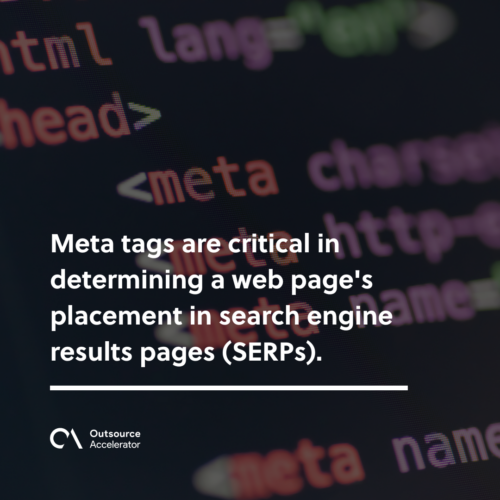
14. Open source/open-source
Open source – short for open source software – refers to codes designed to be accessible to the public. Anyone with the knowledge to do so can modify and redistribute the code as they like.
An open source software is often more flexible and has a longer lifespan than proprietary software.
The difference is mainly because programmer communities develop the former, as opposed to the latter, which private companies develop.
15. Pair programming
Pair programming is a practice where two developers, usually a junior and senior programmer, work at a single station.
However, the pairing can also be composed of two developers who are both juniors or both seniors.
One programmer – called the driver – writes the code, while the other – the navigator – navigates each code line. The two can change roles during development.
Pair programming simultaneously reduces coding errors, improves the code’s quality, and decreases the time spent on coding.
Why non-programmers should be aware of programming terms
While the world is virtually embracing modern technology, many technological innovations have crept into the facets of everyday life.
For example, many businesses’ offices run their operations using computers and other specialized equipment and software.
Even companies that aren’t strictly in the IT field, such as those in healthcare, accounting, and the military, have become highly reliant on many computer programs.
This reliance on the products of programming makes it necessary for these businesses to have a level of understanding of programming terms. After all, their operations’ efficiency is directly affected by many computer programs.
Thus, knowing how these programs work – by understanding the terms programmers use – makes it easier for them to resolve issues without immediately requiring the assistance of professional programmers.







 Independent
Independent




