Key steps in Android app development

With consumers’ increased mobile app usage, the majority of big firms and businesses have prioritized creating their own app to reach users on different platforms.
Apart from advantageous brand promotion, app development on Android largely contributes to an organization’s return on investment (ROI) in several ways.
Have you ever wondered how a certain app is created? Or, have you considered investing in app development for your business? Find out how Android app development works in this guide.
How does Android app development work?
Android app development refers to the overall process of conceptualizing and creating applications for devices running on the Android operating system.
Google’s Android Studio is app developers’ go-to integrated development environment, and they work with Kotlin, Java, and C++ programming languages.
Android apps work with a diverse range of devices, so there are a lot of considerations in building an app, including screen and graphic specifications and OS versions.
Google Play Store is the primary app marketplace where Android apps are published and distributed.

Key steps in Android app development
Android app development is a complex process. Read on to discover the key steps needed to successfully build an Android app.
Pitch your app idea
Pitching your mobile app idea to your team will help set the general direction of your app development process. In this step, it’s important to cover the functionalities and tools needed in your app.
This includes your timeline, business and software development strategies, and budget plan. These factors will help you allocate the right amount of resources from the beginning until the release of the app.
Do competitive market research
After pitching your idea, you need to conduct market research. This helps you gather comprehensive data on the actual demand or interest for your app.
This step includes gathering information about your target market, which lets you verify if your app addresses their needs and interests. With this, you can understand customers’ brand perceptions and determine the most effective content to use in communicating with them.
This step also requires you to gather relevant feedback from developers, researchers, engineers, designers, and other experts to gain valuable insights about the app.
Conceptualize your app’s design
This step is crucial to visualize how your app will look, which will affect the overall user experience.
Take a look at the existing apps in the same industry and identify their visual patterns, color schemes, and themes. This will help you develop a visual and emotional connection with your target audience.
You can sketch the general wireframe of your app and place it against an Android phone screen so you can visualize the app interface and workflow.
Create a prototype for marketing
It is important to prepare for a sales and marketing plan even before the production so that there will be enough awareness of the new app. This is where a prototype comes in.
A prototype is a preliminary version of the app that helps provide a better picture of how it will look and how it will work. It should, as much as possible, reflect the actual app features including buttons, images, and even sounds.
Coordinate the details of the app with the marketing team so they can prepare suitable strategies. This is also the stage where they can get initial user feedback, which is crucial in polishing the final product.
Build your Android app
This process encompasses the actual app testing, software coding, and the use of your application. This is also where you can make the necessary improvements to its structure, based on prototype feedback.
The time needed to build an app may vary, from a few weeks to a couple of months. But within this period, it is important that the developers check the configurations, quality, and compatibility ahead of the release.
Submit your app to Googe Play Store
To submit your Android app to Google Play Store, you should have your mobile app information ready, the mobile app bundle, or the files for your application.
You also have to set your mobile app’s content rating, pricing, and distribution plan once you decide to publish it to other platforms.
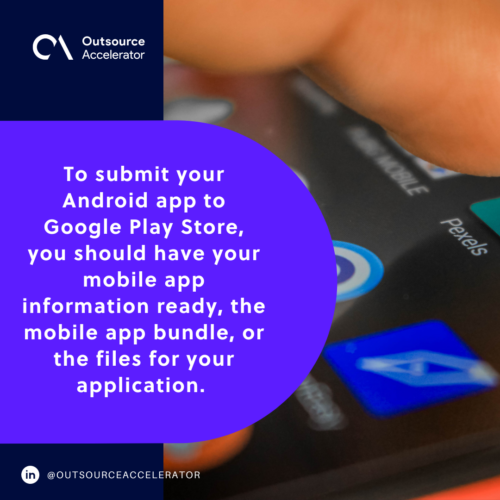
Create your first-ever Android app
Creating and launching your first-ever Android app might be challenging for your team as it requires a lot of information and processes.
But having a mobile app where people can reach out to you faster can give your business several benefits too. Apart from communication, an app can increase your traffic on various digital platforms and allow users to directly purchase from you online.
This increases customer satisfaction, retention, and your overall ROI.







 Independent
Independent




