An insider guide to business process mapping

Table of contents
What is business process mapping?
Business process mapping features
Business process mapping vs. Business process modeling
3 types of business process maps
Benefits of business process mapping
5 best practices to apply in business process mapping
5 common tools for business process mapping
Why use a business process map?
Business processes are an integral part of any successful business operation. The clearer and simpler complex tasks are, the better employees’ performance will be.
An effective process flow helps employees have an accurate understanding of how human tasks are done and ensures that things are in order in the company.
This is where business process mapping comes in handy. Business process maps lay out the step-by-step procedure for every aspect of the business in simple terms.
This article provides a comprehensive guide about business process mapping, what it can offer, and its different types.
What is business process mapping?
Business process mapping is the visual representation of an enterprise’s internal and external operations. Its main purpose is to help all stakeholders to perform in sync.
Process maps normally appear in employee handbooks or standard operating procedures. In some cases, company websites have a section called FAQs where a detailed process map is also included.
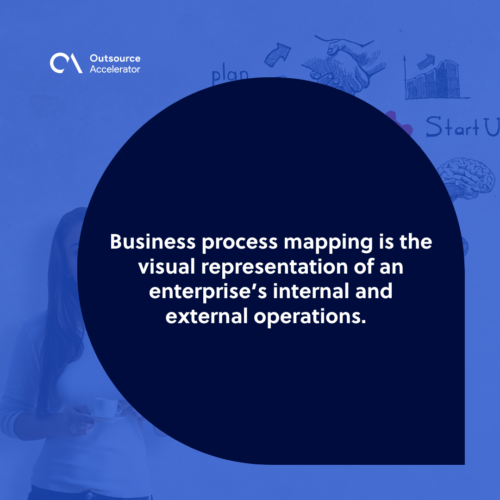
Given their simplicity and straightforwardness, HR departments usually use business process maps to set the standard for work excellence and continuous improvement.
Deviance from a process mapping tool can entail infraction reports that will be reflected in employees’ records. Compliance with its guidelines is essential, as management treats them seriously, and its goals and direction reflect on them.
Business process mapping features
Here are some common features that can be found in business process mapping software:
Task-oriented
Business process maps consist of individual tasks. Task owners can be categorized as department, company-wide, or employee-specific.
The key variable is the sequence of activities that should be accomplished for a specific task to be considered done. This sequence is normally repetitive and part of a normal day-to-day operation that the new employee can follow even if the current employee resigns.
General
Employee attrition is normal and happens at any time of the business year. Despite this, business process mapping details remain the same even if various employees hold the post.
This logic is applicable across the board and at different levels of management.
Time-bound
Each business process model has a definite start and end. The end of a process will entail the start of a chain of tasks that can be done simultaneously or in succession.
Whatever it is, business process mapping has a clear time frame which allows for it to be assessed and improved in the future.
Business process mapping vs. Business process modeling
Business mapping is often interchanged with business modeling. Both entail fleshing out details and identifying crucial process steps in an operation. The difference lies in the medium used.
Business process mapping can be executed in any medium, such as paper, a tablet, or a whiteboard.
However, due to its complexity and unique needs, process improvement projects are always done through software, as they require automation.
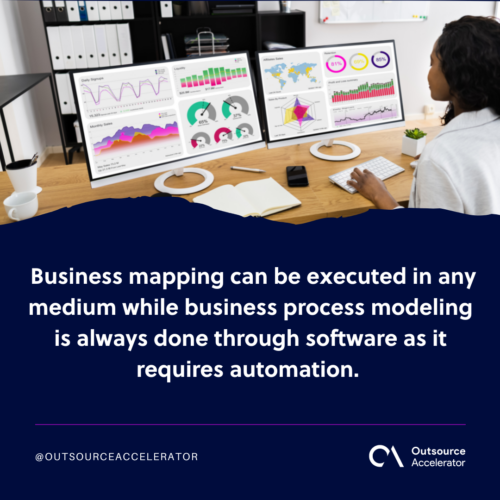
3 types of business process maps
Below are the common types of process maps used both in the professional and academic setting:
1. Flow charts
This is the most common type among all process maps. Process charts are a clear-cut collection of arrows and boxes, all leading from a defined start to an end. They can be hand-drawn on paper or boards.
Microsoft Office is another medium used to create flow process charts, especially for SOPs and technical manuals. Others use Adobe Photoshop, but this is usually reserved for those who wish to print these processes onto a tarpaulin.
The main advantage of this map is its simplicity and familiarity. However, its downside is the lack of flexibility, which can be challenging for some who have difficulties considering various steps in a complex process.
2. Diagrams
Diagrams are similar to flow charts. They also have process-mapping symbols like shapes and lines and a direction for employees to follow. What sets them apart is that they are more holistic.
Steps are divided, and process owners are identified. This makes it easier for departments and teams to understand the level of interaction required from each of them.
This also makes it easier to identify the point person involved during company projects. A data flow diagram creates better synergy and appreciation for the fact that all departments and employees are aligned to one goal.
3. Stream map
This is among the technical types of process mapping tools. Usually used in lean six-sigma applications, it is hardly shown to employees or manuals.
It is difficult to understand this in-depth tool, which is usually used for planning and management purposes. The goal is to optimize and explain the available options in detail.
Benefits of business process mapping
The main benefit of a business process mapping is it promotes efficiency and effectiveness in the office.
It creates a culture of excellence that supports the growth ambitions of the management. Once this culture thrives, it is easier for companies to scale.

Other benefits of a business process map include:
- Process documentation and visual representation
- A clear understanding of the process within the company
- Control of how the process is performed on a systematic basis
- Establishment of acceptable best practices and norms
- Leaner operations lead to fewer redundancies
- Heightened awareness of processes
- Industry standards are better achieved
- Improved employee training and development
The list is not exhaustive. Business process mapping offers various benefits. Depending on the goal and the nature of the company, its impact can be felt in many ways.
5 best practices to apply in business process mapping
The thought of optimizing business operations to various process maps can be thrilling. However, not all process maps are effective. Some, if not planned and thought of carefully, can lead to more confusion.
Below are five best practices companies can consider as they create business process maps:
1. Keep it simple
The simplest approaches are often the most effective ones. The main goal is to elicit compliance.
If process maps are complicated, they will generate confusion and inconsistencies defeating the whole point of optimization.
2. Stay up to date
Circumstances change. Revisiting mapping techniques regularly will enable the company to address any issues, ensuring optimal performance and overall business process improvement.
There are instances where a better approach is discovered during the conduct of the process. This can be incorporated into the process, keeping it dynamic and open to growth.
3. Identify the purpose
The overall goal of the entire process should be the guiding force behind the mapping project. Is it for end-users or employees?
The nature of the mapping will determine the overall direction of the process, so be clear with the goal.
4. Be as reasonable as possible
While the goal is to optimize processes, it does not entail pushing deadlines to extreme standards. It requires realistic and reasonable expectations for it to work.
5. One step at a time
There will be exceptions or sub-tasks to any process. Taking all into consideration will impede progress. Start with the most common steps and situations and build from there.
5 common tools for business process mapping
Business process mapping tools help organizations visually represent workflows to identify bottlenecks and streamline processes.
Here are five tools businesses can use:
1. Lucidchart
A user-friendly diagramming tool that allows teams to create flowcharts and process maps collaboratively in real-time. Its cloud-based platform enhances accessibility and integration with other applications.
2. Microsoft Visio
A powerful diagramming software that provides a variety of templates and shapes for creating detailed business process maps. It integrates well with other Microsoft Office products, making it a familiar choice for many users.
3. Bizagi Modeler
A free tool that offers a comprehensive suite for modeling business processes using BPMN (Business Process Model and Notation).
It provides collaboration features and allows users to export models in various formats.
4. Draw.io
An open-source diagramming tool that enables users to create flowcharts and process maps without any cost. It offers a simple interface and can be integrated with Google Drive for easy sharing and collaboration.
5. Miro
A versatile online whiteboard tool that supports collaborative process mapping and brainstorming sessions.
Its drag-and-drop features and templates make it easy to visualize workflows with input from team members in real-time.
Why use a business process map?
Business Process Mapping supports companies’ overall objective of maximizing their profitability.
It is beneficial to identify the best possible approach to accomplishing tasks in the least possible time with the least amount of resources.
This practice allows for a workplace culture that is more open, accepting, and receptive to growth. With clear processes, assessing compliance with industry standards and making the necessary adjustments for any of its lapses is much easier.
To better understand business process mapping, we at Outsource Accelerator help companies of all sizes find the best partner for their business requirements.
Book a call to help you get started with your operational needs!
Business process mapping FAQs
These frequently asked questions provide valuable insights to help you navigate the complexities of mapping your business processes effectively:
What are the four steps of process mapping?
The four steps of process mapping typically include:
- Identify the process. Select the specific process you want to map and define its boundaries.
- Gather information. Collect data on how the process currently operates, including inputs, outputs, and key stakeholders.
- Create the map. Use flowcharts or diagrams to visually represent the process, outlining each step and decision point.
- Analyze and improve. Review the mapped process to identify inefficiencies or areas for improvement, and develop strategies for optimization.
These steps help ensure a clear understanding of the process and facilitate effective improvements.
What are level 1, 2, 3, 4 process maps?
Level 1, 2, 3, and 4 process maps are different layers of detail in process mapping, helping to visualize processes at varying levels of complexity:
- Level 1 – Provides a high-level overview of the entire process, highlighting major phases and key outcomes.
- Level 2 – Breaks down each major phase into subprocesses, offering a more detailed view of how the main components interact.
- Level 3 – Delves deeper into specific subprocesses, detailing the individual steps, roles, and interactions involved.
- Level 4 – Offers the most granular level of detail, capturing every action and decision point, often including specific tasks and responsibilities.
This hierarchical approach allows organizations to understand processes comprehensively, from broad strokes to intricate details.
Is business process mapping the same as flowchart?
Business process mapping and flowcharting are related but not the same. Business process mapping provides a comprehensive view of a process, often including details about roles, inputs, and outputs.
Flowcharts are a type of diagram used to represent a process visually, showing steps and decisions in a simplified format. While flowcharts can be a part of business process mapping, mapping encompasses a broader analysis of the entire process.
What is an example of process mapping?
An example of process mapping is creating a visual representation of the customer order fulfillment process in a retail business.
This map might include steps such as receiving the order, processing payment, picking items from inventory, packing the order, and shipping it to the customer.
Each step would detail who is responsible, what tools are used, and any decision points, helping to identify efficiencies and areas for improvement.







 Independent
Independent




