Understanding conditional call forwarding

Staying connected is essential. Whether running a business or trying to keep in touch with friends and family, missed calls can be frustrating and costly.
Fortunately, conditional call forwarding is a feature that can help you manage your incoming calls effectively.
This article will guide you through implementing conditional call forwarding into your daily business operations.
What is conditional call forwarding?
Conditional call forwarding is a feature that allows one to forward incoming calls to another number under specific conditions. It differs from unconditional call forwarding, which forwards all your calls to another number regardless of the situation.
Conditional call forwarding works by setting up rules determining when calls are forwarded. For example, you can set up a rule that forwards calls to your voicemail when your phone is off, or forwards calls to your office phone when you’re unavailable.
You must access your phone’s call-forwarding settings to set up conditional call forwarding. Depending on your phone and carrier, you must locate them differently.
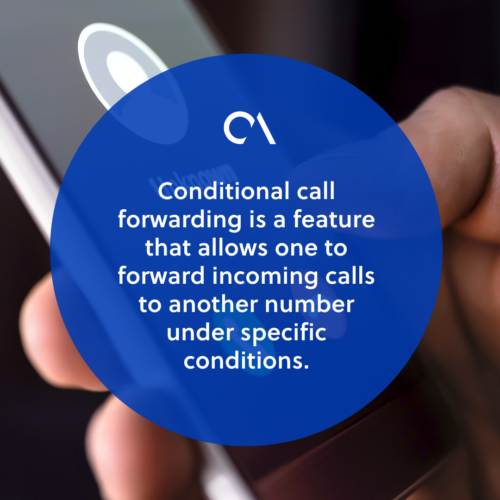
How to set up conditional call forwarding
Setting up conditional call forwarding is a straightforward process.
Here’s how to do it:
- Open your phone’s settings app.
- Tap on “Phone” or “Calls.”
- Select “Call Forwarding.”
- Choose “Conditional Call Forwarding.”
- Select the type of call forwarding you want to set up (e.g., “When Busy,” “When Unanswered,” or “When Unreachable”).
- Enter the phone number you want to forward calls to.
- Save your changes.
Once you’ve set up conditional call forwarding, your phone will automatically forward calls to the designated number when the specified conditions are met.
Turning off conditional call forwarding
If you no longer want to use conditional call forwarding, you can turn it off by following these steps:
- Open your phone’s settings app.
- Tap on “Phone” or “Calls.”
- Select “Call Forwarding.”
- Choose “Conditional Call Forwarding.”
- Turn off the toggle switch next to the type of call forwarding you want to disable.
Once you’ve turned off conditional call forwarding, calls will no longer be forwarded when the specified conditions are met.
Troubleshooting conditional call forwarding
If you’re having trouble with conditional call forwarding, here are a few things to check:
- Settings. Ensure you’ve set up conditional call forwarding correctly and selected the right conditions for forwarding calls.
- Coverage. If you’re having trouble receiving calls, ensure adequate coverage in your area.
- Phone. Try restarting your phone or resetting your network settings if you still have trouble.
You must contact your carrier for assistance if the above mentioned does not work.
Common uses of conditional call forwarding in business
Conditional call forwarding can be utilized in a variety of ways. Some of the common scenarios where it can be helpful are:
- When you’re busy. Conditional call forwarding can send calls to your voicemail or another number if you’re in a meeting or on another call.
- When you’re unavailable. If you’re out of the office or away from your phone, you can set up conditional call forwarding to send calls to your voicemail or another phone.
- When you’re traveling. You can set up conditional call forwarding to send calls to a local number if you’re traveling and don’t want to use your international roaming plan.
- When you want to screen calls. If you want to screen calls before answering, you can set up conditional call forwarding to send calls to your voicemail or to another number where you can screen calls before answering.
Examples of how firms use call conditional call forwarding
Conditional call forwarding allows businesses to manage incoming calls more efficiently and ensure they are always available to customers.
Here are a few ways that companies can use conditional call forwarding:
- Forward calls to a virtual receptionist. Firms that do not have a physical receptionist can use conditional call forwarding to forward calls to a virtual receptionist service that can answer calls on their behalf.
- Forward calls to a call center. They can also use conditional call forwarding to forward calls to their call center when unavailable.
- Forward calls to a mobile phone. Entrepreneurs who are frequently on the go can use conditional call forwarding to transfer calls to their mobile phones when they’re out of the office.
- Forward calls to voicemail. Leaders who are in a meeting or on another call can use conditional call forwarding to forward calls to their voicemail so they can respond to them later.
By using conditional call forwarding in these ways, you can ensure that your customers are always able to reach you and you’re able to respond to their needs promptly.

Benefits of conditional call forwarding
Conditional call forwarding can be a valuable tool for managing incoming calls. Here are a few benefits of conditional call forwarding:
Improved availability
Conditional call forwarding ensures you never miss an important call. You can stay connected even when unavailable by forwarding your calls to another number.
Flexibility
Conditional call forwarding gives you the flexibility to manage your incoming calls effectively.
You can set up rules that suit your needs, such as forwarding calls to your voicemail when you’re in a meeting or forwarding calls to your assistant when you’re out of the office.
Privacy
Conditional call forwarding allows you to keep your number private. You can forward your calls to another number, such as a Google Voice number, to avoid giving out your number.
Tips for using conditional call forwarding
Follow these tips to help you use conditional call forwarding effectively:
Set up clear rules
Establishing when and where calls should be forwarded is essential. This will help manage customer expectations and ensure that calls are directed to the right person or service.
Test it out
Before relying on conditional call forwarding, test it to ensure it’s working correctly. Call your phone from another number and check if your calls are being forwarded to the designated number.
Be selective
Be selective about the conditions under which you want your calls to be forwarded. If you forward your calls too often, you may miss important calls.
Check your voicemail
If you’re forwarding your calls to your voicemail, check your voicemail regularly. Doing so enables you to avoid missing important messages.
Update your settings
Make sure to update your settings if your circumstances change. For example, turn off call forwarding to avoid unnecessary charges if you’re no longer traveling.
Train your staff
If you have staff members answering calls on your behalf, make sure they’re trained in handling incoming calls and using conditional call forwarding.
By following these tips, you can use conditional call forwarding to provide the best possible service to your customers.
Conditional call forwarding and privacy
While conditional call forwarding can be a helpful tool, it’s important to remember that it can also impact your privacy. When you forward calls to another number, you give that number access to your incoming calls.
To protect your privacy when using conditional call forwarding, here are a few things to keep in mind:
- Only forward calls to trusted numbers. Only forward calls to numbers you trust and want to receive calls from. Avoid forwarding calls to unknown numbers or numbers that you don’t recognize.
- Be mindful of sensitive information. If you’re forwarding calls to a number that’s not your own, be aware of any sensitive information that may be shared during the call.
- Check your call logs. Regularly check your call logs to ensure that calls are being forwarded to the correct number and that no unauthorized calls are being made.
- Turn off call forwarding when not in use. If you’re not actively using conditional call forwarding, turn it off to prevent unauthorized access to your calls.
These allow you to protect your privacy while handling your calls appropriately.

Manage incoming calls effectively with conditional call forwarding
Conditional call forwarding is a powerful tool that can help businesses manage their incoming calls more effectively and ensure they’re always available to their customers.
By setting up clear rules and best practices, you can use conditional call forwarding to improve customer service and streamline operations.







 Independent
Independent




