A beginner’s guide to iOS app development

Technological advances mean that numerous applications are popping up in every app store every day. They can be used for various purposes, including messaging, education, gaming, and entertainment, among others.
iOS app development is a tedious process. Aside from its difficulty, you are also competing with several platforms.
So, unless you are an expert in this field, you have to set up a plan first to ensure the success of your very own application.
What is iOS app development?
iOS app development refers to the creation and design of software applications intended for exclusive use on Apple devices running on iOS.
Mobile app developers usually have reservations about creating an application for iOS systems.
For one, the Apple developer program needs to be done on a Mac computer running the latest version of macOS. This equipment is generally more expensive than its Windows counterpart.
Second, the Apple App Store generally has rigid review policies before an app gets approved for distribution.
Despite these barriers, iOS app development remains to be as easy and lucrative as creating apps for the Android platform. It carries a certain prestige to be an iOS app developer, and all it takes is the right skills and resources.

Why should you choose iOS vs Android?
Before you start thinking of an innovative application for Apple users, let us first talk about why iOS app development is better than its competitor — Android.
Here are the reasons why you should choose the former over the latter:
- iOS devices run faster than any Android device
- iOS apps operate a lot smoother with minimal glitches
- With Apple’s newest update, devices now function similarly so users will not get confused in navigating their interface
- All iOS apps can now be used on macOS
- Apps can be easily shared among different iOS devices
- iOS has an integrated development environment
- All Apple devices have advanced app capabilities
iOS app development: Things to do before writing an app
While you may be tempted to dive in headfirst and start writing your application, it is crucial to set up first before the big project.
Here are the things that you should do before you start your iOS app development process:
Create a detailed plan
Before you start working on the actual iOS app development, you must create a detailed plan about your concept and define your end goal.
Decide on every part of the process — from whether you want to develop an app for iPhone or iPad to the purpose of your application. There is also now a greater preference for high-performing apps, so you need to develop your software accordingly.
Do market research
Any business process should always start with market research. You must determine whether the software that you are going to create will respond to the needs of your target market.
Market research will be your starting point in determining which needs to focus on in your iOS app development.
Additionally, you must also figure out if your iOS app has valid competition on the app store to figure out how to make it unique and remarkable for users.
Create coding style guidelines
A coding style refers to the rules that a developer must follow when programming in a specific language.
Based on the programming language, you can set a certain style for indentation (spaces vs. tabs), variables, and other specific rules for writing the code.
There are no set rules for coding style; guidelines are prepared by the developers to keep the code consistent, making it easier for everyone on the team to read and follow.
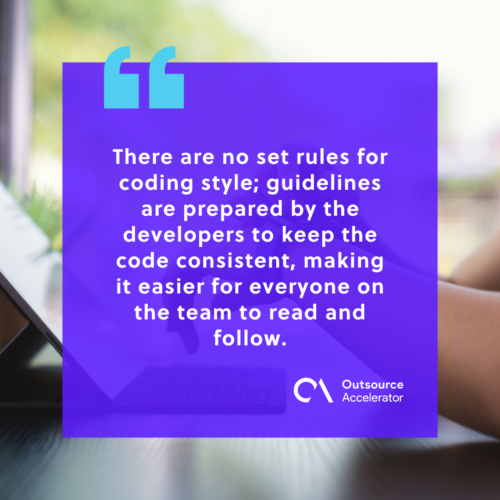
Decide on your dependency management
Managing the dependencies of your app project is crucial yet challenging, and this is where dependency managers come in.
Here are three dependency management tools you can use:
CocoaPods
CocoaPods is a dependency manager for codes written in Swift and Objective-C. Its extensive third-party library can help you scale your projects.
It is also the most effective way to manage dependencies that are common to RubyGems.
Github Submodules
It can organize your dependencies into submodules. This is useful for developers utilizing Git as a version control system.
Carthage
Carthage is designed to be the simplest way to add frameworks to your Cocoa application. It uses xcodebuild to create framework binaries, making it more flexible and unintrusive than CocoaPods.
Plan continuous integration and continuous delivery
Your iOS app’s continuous integration (CI) and continuous delivery (CD) are crucial in the development process and ensuring a smooth release.
These processes help automate tests and releases, which are especially crucial to lessen bugs while easing the workload on the QA team.
You can utilize CI/CD tools specialized for mobile apps such as Appcircle, Bitrise, and Nevercode.
Set up pricing and promotion strategy
As you plan for the development of your iOS app, it is also important to think about how you would promote and sell the product.
In deciding on the price tag you would put on the app, you can factor in the development period, expenses, and the features of the app itself.
The pricing and promotional strategy in your iOS app development process will be critical to determining if your application will be successful or not.







 Independent
Independent




