The ultimate guide to professional services automation

The role of technology in streamlining processes and maximizing productivity has become increasingly vital. New technologies, especially automation, have afforded businesses a new level of agility and efficiency.
One such development that has been gaining traction and changing the way that firms operate is professional services automation (PSA). This kind of software offers a robust suite of tools designed to optimize workflows and elevate business performance.
As technology continues to evolve, so too does the landscape of professional services. Therefore, adopting professional services automation is not just advantageous but essential for staying competitive and achieving sustainable growth.
What is professional services automation (PSA)?
Professional services automation refers to a suite of software tools and solutions designed specifically for organizations to deliver professional services. Common professional services include consulting, IT services, legal services, and marketing.
Professional services automation encompasses various software blocks that automate and connect key processes across the professional services value chain. Some of these are project management, resource, finance, billing, and reporting.
PSA provides a central system for managing the end-to-end lifecycle of service engagements. It offers a consolidated view of services, projects, clients, and people to turn a business plan into reality.

By centralizing these functions into a unified platform, PSA enables businesses to enhance efficiency, streamline operations, and aid in financial management. Core components of professional services automation
When combined, the core parts of professional services automation form an efficient system for managing different aspects of professional services.
Common core components of a PSA system typically include:
Project management
PSA systems provide tools to facilitate the planning, tracking, and execution of projects to ensure they are delivered on time and within budget.
This component covers task assignment, milestone tracking, and collaboration features that allow for teamwork and project oversight.
Resource management
PSA platforms enable the efficient allocation and optimization of available resources. These include personnel, equipment, and materials.
The software includes functionalities for resource scheduling, capacity planning, and utilization across multiple projects.
Time tracking
PSA allows for accurate monitoring and recording of time spent on various tasks and projects. This data also reveals insights into resource utilization, project progress, and billing accuracy.
This feature also aids in managing project-related expenses, ensuring comprehensive tracking and reporting for billing and financial purposes.
Invoicing and billing
PSA systems automate billing processes by generating invoices based on tracked time, expenses, and project milestones. They streamline invoicing cycles and support various billing models, ensuring accurate and timely client billing.
Financial management
PSA platforms integrate financial management features, including budgeting, revenue recognition, and profitability analysis.
They provide insights into project profitability and financial health and help in forecasting financial outcomes.
Reporting and analytics
PSA solutions offer robust reporting capabilities with real-time dashboards and analytics. They provide key performance indicators, metrics on project progress, resource utilization, financial performance, and other critical business insights.
Integration and customization
PSA solutions frequently interface with accounting software, Enterprise Resource Planning (ERP), and Customer Relationship Management (CRM), among other corporate applications.
They also support customization to adapt to specific business processes and workflows.
Things to consider when implementing a PSA system
Implementing a professional services automation system can pose several challenges for organizations. Overcoming these hurdles is crucial for unlocking the many benefits of PSA.
Some of the things to consider when implementing a PSA system include:
Data migration
It is challenging to accurately and securely transfer existing project data, client information, and financial records to the new PSA system.
Ensuring data integrity, consistency, and completeness during migration is crucial for maintaining business continuity.
Integration complexity
Integrating PSA software with existing systems such as CRM or ERP can be complex and time-consuming.
You must ensure seamless data flow and compatibility across platforms through careful planning and possibly custom development.
User adoption and training
Introducing a new PSA system often requires a significant shift in how employees manage projects, track time, and handle financial data. Resistance to change and the need for comprehensive training can impact user adoption.
Ensure that employees are adequately trained on how to effectively use the PSA system and maximize its benefits.
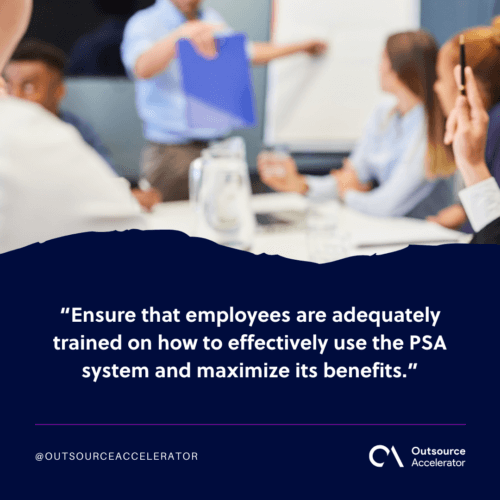
Customization and configuration
Organizations may have unique processes and workflows that need to be accommodated within the PSA system. Balancing out-of-the-box functionality with customization needs can be challenging to meet specific operational requirements.
The system must be aligned with specific business requirements, such as project templates, approval processes, and billing structures.
Data security and compliance
It’s important to protect sensitive client data and ensure compliance with data privacy laws and financial reporting standards.
Implementing robust security measures and conducting regular audits to mitigate cybersecurity risks are essential during PSA system implementation.
Change management
Employees may resist adopting new processes and tools introduced by a PSA system. Overcoming resistance requires effective change management strategies, clear communication of benefits, and adequate training to ensure buy-in and adoption.
Cost and ROI
The initial investment in a PSA system can be significant. It involves upfront costs for software licenses, implementation services, training, and ongoing maintenance.
Companies need to evaluate the possible return on investment carefully. They must consider both the tangible benefits, such as improved project profitability, as well as the intangible benefits, such as enhanced client satisfaction and operational efficiency.
Defining clear metrics and benchmarks for measuring the return on investment (ROI) and success of the PSA system implementation is challenging but necessary.
Establish KPIs and monitor them post-implementation to assess the system’s impact on business outcomes.
Performance and scalability
As the organization grows and scales operations, the PSA system must accommodate increasing project volumes, resource demands, and data processing requirements.
Ensuring the system’s performance and scalability to meet future needs is critical for long-term success.
Tips to successfully implement a PSA system
When applying a professional services automation system, consider the following tips to ensure a successful implementation and maximize the system’s benefits:
1. Engage stakeholders early
Early on, secure support from senior leadership to endorse and champion the PSA system implementation.
Executive buy-in is crucial for securing necessary resources, aligning the initiative with business objectives, and driving organizational change. It ensures a smooth implementation and adoption process.
2. Define clear objectives
Define clear and measurable objectives for implementing the PSA system, such as improving project profitability, enhancing resource allocation, or streamlining billing processes.
Communicate these objectives to all stakeholders to align expectations and foster commitment to the initiative. This helps guide the implementation process and measure success.
3. Assemble a dedicated team
Form a dedicated implementation team comprising key stakeholders from various departments, including project managers, finance, IT, and end users. This team will be responsible for overseeing the implementation, providing input, and driving user adoption.
4. Choose the right PSA solution
Evaluate different PSA solutions based on your organization’s unique needs. Consider factors such as functionality, ease of use, scalability, integration capabilities, and vendor support.
Acquire Intelligence offers AI consulting and automation solutions tailored to meet your organization’s unique requirements, helping you achieve seamless adoption and drive success.
5. Develop a detailed implementation plan
Create a comprehensive plan that outlines each step of the implementation process, including timelines, responsibilities, and milestones.
This keeps the project on track and ensures all aspects are covered.
6. Communicate benefits
Clearly communicate the PSA system’s benefits to all employees. Highlight how it will improve their daily tasks, increase efficiency, and contribute to overall business success.
7. Train employees
Provide thorough training for all users to ensure they understand how to use the PSA system effectively. Tailor training programs to different roles and skill levels within your organization.
Additionally, implement a robust change management strategy to address resistance and facilitate a positive transition. Encourage open communication, provide support, and involve users in the process to gain their buy-in.
8. Ensure data accuracy
Before migrating data to the new PSA system, clean and verify the data to ensure accuracy and completeness. This reduces the risk of errors and ensures reliable reporting and analysis.
Ensure the PSA system can seamlessly integrate with your existing software, such as CRM, ERP, and accounting systems. Proper integration is essential for data consistency and operational efficiency.
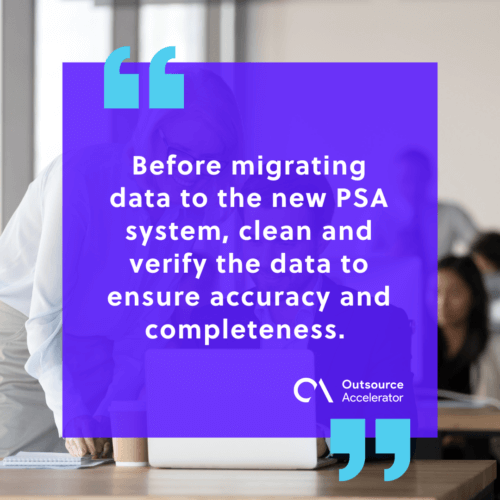
9. Conduct a pilot project
Implement the PSA system on a small scale first to identify potential issues and make necessary adjustments before a full-scale rollout.
Conduct a pilot test of the PSA system with a small group of users to gather feedback before deploying it organization-wide. This will allow you to refine processes and ensure a smoother implementation.
10. Monitor and measure progress
Establish key performance indicators (KPIs) to monitor the impact of the PSA system on project delivery, resource utilization, and financial performance.
Regularly track and analyze data to assess the effectiveness of the system and identify areas for improvement.
11. Continuously optimize
Solicit feedback from users, monitor evolving business needs, and be open to refining the system over time. Continuous improvement and adaptation will ensure that the PSA system remains aligned with organizational objectives and operational requirements.
12. Provide ongoing support
Leverage the support and expertise of the PSA system vendor to address any technical issues, receive updates on new features, and stay informed about best practices.
Engaging with the vendor’s user community may also be helpful, as it allows one to learn from others’ experiences and gain insights into maximizing the system’s capabilities.







 Independent
Independent




