Top 9 screen monitoring software for employee productivity

Top screen monitoring software
Remote work gives advantages to both the employee and the business hiring them.
The time flexibility for remote employees gives them more freedom to do their work while planning for their personal lives.
There’s no need to deal with traffic going to a physical office since they can work in the comforts of their own home with just a laptop and the internet.
However, remote work also comes with its disadvantages. One of these is the lack of control and employee monitoring. Especially with freelancers, tracking their time and activities is difficult since they usually don’t have a formal login.
Employers don’t know how their employees use their time doing a project or a task. As a result, employees either give a half-baked output or none at all. Employee performance becomes difficult to gauge.
When hiring a remote employee, it’s best to make it a habit to include screen monitoring in the agreement terms.
Employers who hire through business process outsourcing providers can have an agreement to monitor their teams through their preferred employee monitoring software.
There are reliable tools they can use for employee screen monitoring, having an easy-to-use interface that’s perfect for small businesses and startups.
What is screen monitoring?
Screen monitoring (also known as desktop monitoring or computer monitoring) is an act of recording a user’s activities on a computer.
The latest studies show that almost 80% of major companies in the US monitor their employees’ activities, mostly their emails, internet, blogging, and social media.
Employers usually have screen monitoring software that employees can use when working on a project when they are away from the computer and on the websites they usually visit. Everytime a user logs in, their username and timestamp will be registered.
From then, they can screen monitor the employees‘ productivity and the most frequent software they use.
Screen monitoring software can also log the websites they usually visit and how often they visit. Periodically, employers have the option to take screenshots of their work.
Remote screen monitoring software
Many companies now use remote workers, often called “telecommuters” or “virtual employees.” These people can work from home and do not have to come into the office. This has many advantages for both employers and employees.
However, there are also some difficulties that need to be addressed.
For example, it’s often impossible for an employer to know exactly what their virtual employee does all day long. Should a problem arise, the employer would have little way of knowing whether their remote worker was involved.
This is where remote screen monitoring software come in handy. With this kind of software installed on each computer in your organization, it will be possible for you to monitor all activities that take place on any of these computers in real-time.
This employee monitoring system lets you see what your remote workforce is doing at any given moment. You can ensure employee productivity more efficiently.
Furthermore, employee screen monitoring software can be used to control company resources and protect confidential information. It allows you to:
- Monitor employees’ activity online
- Review keystrokes and screenshots
- Track websites visited by employees
- Monitor email messages sent and received by employees
- Monitor instant messages sent and received by employees
- View documents they have opened or edited
Why should you use employee screen monitoring software?
Screen and employee monitoring tools are a convenient way to ensure productivity, establish accountability, and properly track the employees’ work time. However, the use of this tool depends on a case-to-case basis.
Some of the best employee tracking software includes the following features and advantages:
Pros and cons of screen monitoring
Pros
- Ensuring fairness at work
- Create accountability
- Ensuring work productivity
- Simplified employee supervision
Cons
- The threat of employee privacy
- A decrease in employee’s trust
- Additional cost to maintain
- Potential ‘gamifying’ or ‘hacking’ of result
Pricing and features of screen monitoring software
Most screen monitoring tools are available for as low as $7 per user per month. Many of these have a free trial for up to one month so they can check if the tool is fit for their business. Some unique features include:
- Time usage alert – Remote employees receive a notification once they’re away from their computer for too long or browsing a website unrelated to their work.
- Payroll and invoicing – Employers can generate invoices based either on a fixed salary or the number of work hours generated by the tool.
- Chat logging – Employers have an insight into chats and calls made by the remote employee, including usage frequency.
- App and URL tracking – The system saves a record of software and websites visited by the employee and their usage frequency.
- Mobile app integration – On-the-go employers can access and track their employees even when they’re away from their desktops.
Top 9 employee screen monitoring software that you must try
There are reliable tools they can use for screen monitoring, having an easy-to-use interface that’s perfect for small businesses and startups.
Each software differs in terms of price, offering, and features. We have listed the best employee monitoring software you should check out right now for your team:
1. Time Doctor
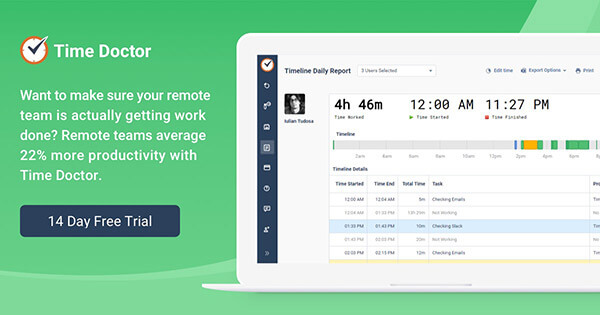
For almost $10 per person per month, Time Doctor gives access to full employee screen monitoring features, including web and app usage, payroll, and webcam shots.
Employer’s clients have exclusive access to screenshots and reports to projects they worked on. They also have a mobile app companion that tracks down employees’ locations and allows integration for employers on the go.
2. Timecamp
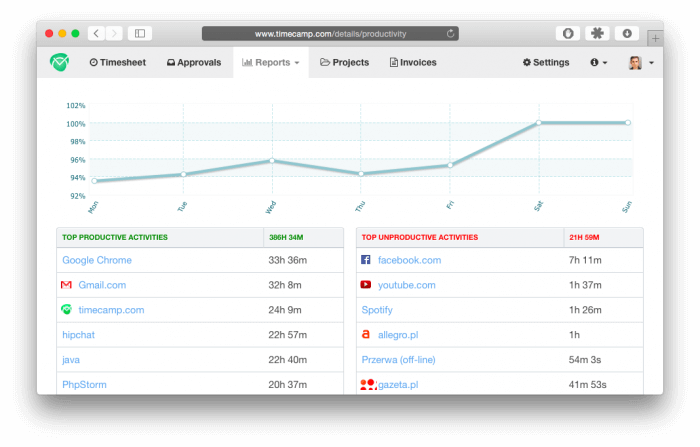
For projects that need minimal screen monitoring, TimeCamp offers free computer monitoring features for one user that only includes time tracking and graphical timesheets. This feature is perfect for one-time and output-based projects.
Other options are also available ranging from $7 to $10 per user per month, with added features such as invoicing, payroll, and software integrations. Their mobile app version also enables manual time tracking and task input for on-the-go individuals.
3. Insightful.io
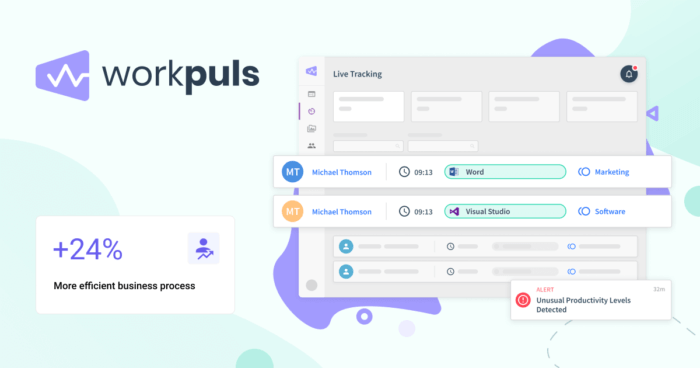
Insightful.io is an employee computer monitoring software that gives employers a “unique perspective” of their teams’ productivity, reports, timesheets, and day-to-day activities.
This software offers features to help companies better streamline their operations and organize their teams. Some of its unique, productivity-focused features include:
- Real-time monitoring
- Automatic attendance tracker
- Manual time entries
- Productivity labeling and tracking
- Timekeeping
- Manual screenshots
For $8/employee monthly, companies can enjoy these screen monitoring services. Further, Insightful.io also offers a seven-day full-access free trial to help you get set up!
4. Hubstaff
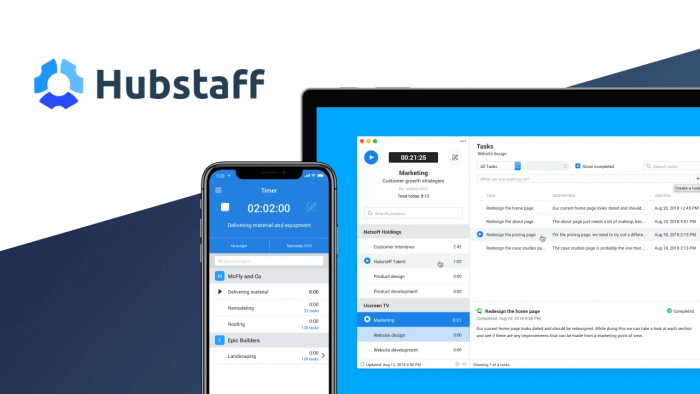
HubStaff’s pricing starts at $7 per person per month for at least two users. The platform includes an optional screenshot of employees’ desktops which can be customized or turned off altogether.
HubStaff gives employees more freedom and flexibility by letting them choose tasks they’ll do and set their timer to begin working. This lets employers track activity rates and view reports in real-time through the organized interface.
5. Harvest
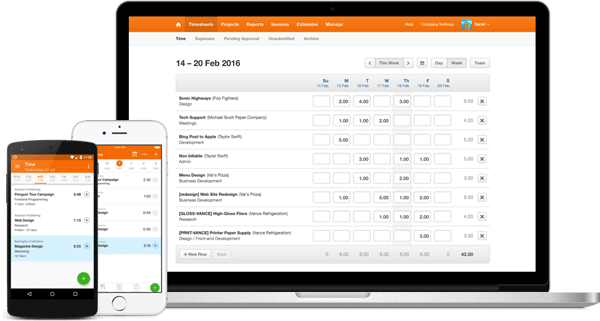
Among the platforms in the list, Harvest not only tracks employees’ activities and work times but also prevents employees from possible burnout through its unique tracking feature.
This employee monitoring tool shows the billable and non-billable time each employee has made and alerts the employees if an employee exceeds their work times.
The platform gives a better insight into the breakdown of an employee’s week, how much they worked each day, and what projects they worked on.
6. We360.ai
We360.ai is an employee productivity monitoring software that provides real-time analysis of your team’s computer screens, employee activities, and overall performance.
The software helps you gain a unique perspective on your team’s productivity, so you can identify areas for improvement and ensure your team is working efficiently. We360.ai unique monitoring features include:
- Live screenshots
- Automatic attendance tracker
- Productivity tracking
- Activity tracking
- Application tracking
- Project and task management
- Dynamic reports
With We360.ai, you can optimize your team’s productivity by gaining valuable insights into their activities and performance. We360.ai offers a free trial to help you get started.
Sign up now to start your free trial and see how We360.ai‘s screen monitoring and other features can help you streamline your HR processes.
7. Kickidler
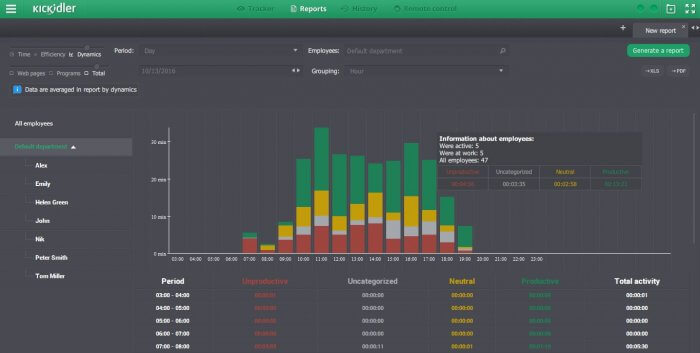
Kickidler offers its full features for as low as almost $10 per month or a lifetime license of $170. Among the platforms in the list, KickIdler has a screen monitoring feature where employers can have access to a video record of their employees’ activities.
This includes the website they’ve visited and the software they’ve interacted with. The recording feature gives employers a more in-depth view of their employees’ activities and evidence of the violations they made, if any.
8. WebWork
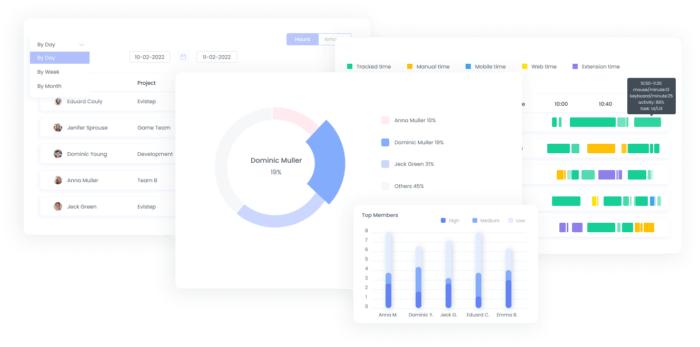
WebWork is a cross-platform tracking tool that helps you to accurately track your working day by monitoring all activities. WebWork offers time tracking for 4 different platforms: Desktop tracker, Mobile tracker, Web tracker, and Chrome extension tracker.
Forget about complicated and time-consuming methods of monitoring employees’ activities. WebWork Time Tracker provides the simplest and fastest alternative to this.
It automates the process of employee monitoring by offering you the following features:
- Attendance Monitoring
- Apps and Website Usage
- Screenshot Reports
- Activity Level Report
WebWork Time Tracker is one of the rare software that offers a satisfaction guarantee. It means every time you receive an invoice, you will pay it only if you are satisfied if you are not completely satisfied with the tracker and don’t want to continue using it, just leave.
It is your right, and no one will force you to pay.
9. Traqq
Traqq is a time tracking app that allows employers to monitor their team’s activities by capturing screenshots and recording screens.
However, the tool respects privacy by offering the option to blur screenshots and videos. The software generates detailed reports, including a pie chart showcasing how employees allocate time across various websites and apps.
Additionally, the Activity page presents team members with a comprehensive overview of their daily engagement. This overview is depicted both as a percentage and as blocks of colors on a timeline.
Traqq offers a free plan for small teams (up to 3 seats), while paid plans start at $6 per user per month. Furthermore, it provides a free 21-day trial.
Which screen monitoring software is best suited for your team?
All the software we’ve mentioned above shares many beneficial features for tracking and monitoring your team’s performance and productivity. Some cost higher than others but also contain additional features.
It’s up to you and your team’s specific needs on what employee monitoring solution you should use to enable them to work better in a remote setting.


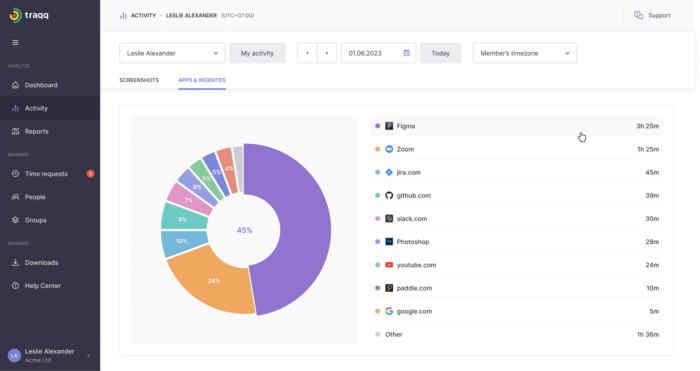






 Independent
Independent




