Simultaneous ring: What it is and how it works

BPO operations often handle a high volume of incoming calls from clients or partners seeking assistance, information, or solutions.
Imagine when there are several calls at a time—all routed to individual agents but restricted to ringing on a single device. It’s a total nightmare for an agent.
It is good that the evolution of technology has consistently aimed to streamline and enhance communication processes, and a simultaneous ring has emerged.
What is a simultaneous ring?
Simultaneous ring is part of the Voice over Internet (VoIP) feature that enables incoming calls to ring simultaneously on multiple devices or endpoints.
Instead of directing an incoming call to just one specific phone or device, it ensures it is routed at the same time to several predetermined devices.
This functionality allows the intended recipient to answer the call from whichever device is most convenient or accessible at that moment.
It’s an excellent tool that enhances accessibility and responsiveness. It also ensures that important calls are noticed and individuals can stay connected across various devices.
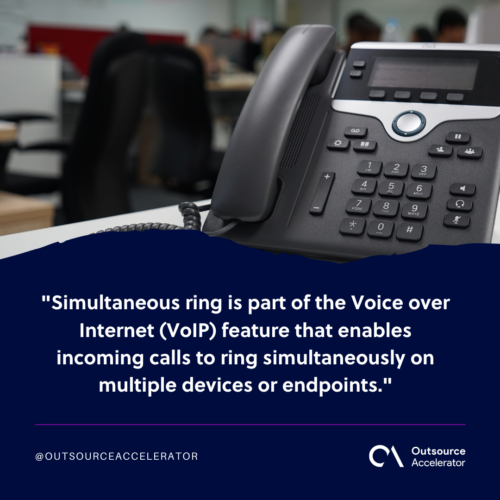
How does a simultaneous ring work?
A simultaneous ring provides greater flexibility for users to manage incoming calls by ensuring they don’t miss important calls. This is especially useful if they frequently move between locations or devices.
Here’s how it typically works:
- Activation: Users can activate simultaneous rings through their phone service provider or via settings on their phone system, such as a Private Branch Exchange (PBX).
- Configuring numbers: Users specify multiple phone numbers or devices where they want incoming calls to ring simultaneously. For instance, they might set it up to ring their office, mobile, and home phone simultaneously.
- Unified incoming call: The simultaneous ring feature allows the primary device to ring and initiate the call on all the specified devices or numbers.
- Answering: Whichever device or number the user picks up first will connect them to the incoming call. The other devices stop ringing once the call is answered on one of them.
- Call forwarding: If the call isn’t answered on any of the devices or numbers specified, it might be redirected to a voicemail or another predefined destination.
- Customization: Some systems offer customization options to users to set specific criteria for when the simultaneous ring feature should activate. For example, they can activate it only during certain hours.
- Disabling: Users can typically turn off the simultaneous ring whenever they choose, either temporarily or permanently, through their service provider or phone settings.

Benefits of the simultaneous ring
Here are the significant advantages of simultaneous ring:
Improved accessibility
The simultaneous ring feature ensures that calls can effortlessly reach individuals regardless of their location or the specific device they’re utilizing.
This accessibility fosters uninterrupted communication and reinforces the notion of being constantly available and responsive.
Enhanced responsiveness
By allowing calls to ring on multiple devices, the simultaneous ring feature significantly increases the chances of a call being answered promptly.
This heightened responsiveness is invaluable when immediate communication is critical, such as in emergencies or time-sensitive business dealings.
Flexibility and mobility
Having a simultaneous ring feature liberates employees or individuals from the constraints of being tied to a single device or location when expecting important calls.
This flexibility fosters a sense of freedom and instills confidence that vital calls will never slip through the cracks, irrespective of one’s ever-evolving surroundings.
Conveyed professional image
For businesses, the perception of professionalism and reliability is paramount in establishing and maintaining strong client relationships.
The simultaneous ring bolsters this image by ensuring clients or customers consistently connect with a representative.
The ability to answer calls promptly, regardless of the device or location, projects an image of commitment to accessibility and top-notch customer service.
How to set up a simultaneous ring
The mechanism behind the simultaneous ring is orchestrated through the programming of a phone system or service provider.
The exact steps might vary based on the specific system or platform, but the general process can be outlined as follows:
- Log into your phone system or service provider’s platform. This might involve accessing an online portal, a mobile app, or a web interface.
- Look for options related to call handling, call forwarding, or ring settings within the settings menu. This is where you’ll likely find the option to set up a simultaneous ring.
- Once you’ve found the appropriate section, locate the setting for the simultaneous ring. Depending on the service provider, it might be labeled as a “Simultaneous Ring,” “Call Multi-Ring,” or a similar term.
- Within the simultaneous ring settings, you’ll typically have the option to add multiple devices or phone numbers where you want incoming calls to ring simultaneously.
- After adding the desired devices or numbers, save the changes or settings to activate the simultaneous ring feature.
Achieve better call services with a simultaneous ring
A simultaneous ring feature exemplifies the essence of modern communication solutions by providing a seamless and efficient means of managing incoming calls.

Its ability to transcend location, device, and work schedule barriers makes it an indispensable tool for BPO agents and other hectic businesses striving for enhanced connectivity.
Implementing this in your communication strategy can significantly elevate your call services.







 Independent
Independent




