A quick guide on software repository

Software repository is a pretty self-explanatory term. Leaving the word “software”, a repository is known as a place where one stores, tracks, and changes data.
Software repository simply becomes a place where development teams and individuals store software packages and documents for collaboration. Learn more about its concept, purpose, and where to get one in thisarticle.
What is Software Repository
A code repository or “repo” for the developers, a software repository is where they store software packages. People commonly refer to it as a place to store source codes, but generally, it can house any kind of file, from images to documents.
Software repositories make it easier for developers to collaborate, especially if they are working on a certain project as they can just view, add, edit, and delete files if needed.
Access to software repositories can be public or private. In public repositories, open-source software is stored, published, and shared for free. Meanwhile, private businesses use private repositories to manage their commercial software resources.
Through licensing agreements, they release software products and collect payments from them.
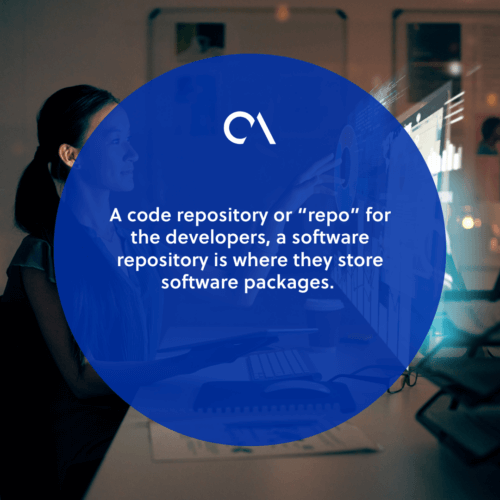
What is the purpose of software repositories
Generally, software repositories allow collaborative use by providing remote access to code modules and software packages. While there might be some other way developers share data, repositories are deemed more purposeful and beneficial. Here are some of them:
Providing improved access
Central repositories in private businesses allow employees to access information whenever they need it, from any location. The lines between offices have essentially disappeared, thanks to the cloud, mobile, and web access technology.
Ensuring version control
As software repositories are usually managed by source control or package managers, most recent updates to the software can be done instantly instead of users updating them manually.
Much heightened security
Software repositories are also used to ensure that collaborative data are only shared and accessible to authorized users. They were designed to be free of malware and come with anti-tamper measures to protect data from cyber threats.
Allows streamlined management
Speeding up document and approval processes are also included in the purposes of software repositories as they provide an easy way to manage data, especially for organizations who has time-sensitive projects.
Increased productivity
Better access to data means better productivity. Developers can be more efficient in the project they are working on if everything that they need is easily available and accessed.
How to choose a software repository for your project
As mentioned, software repositories can significantly streamline and speed up the process of completing a project. While it is clear that repos are beneficial, not all repositories are created equal.
Here are some factors to consider when choosing a software repository.
Team size
If it is just a one-man project, there is a much wider selection. If the project requires two or more developers involved, then the administrator or the project manager needs to consider the level of permissions to be assigned.
Project size
All aspects of the project must also be considered including its overall size, as well as the sizes of the files that will be used. It should be indicated if audio, video, or 3D graphic files will be used.
Keep in mind that there are software programs designed to make it easier to work with large files.
Release schedule
Some companies do project update releases—the project is broken down into parts or segments and made available.
If this is the case, a software repository with continuous integration and deployment is the best bet, as these features will substantially streamline the routine of release.
Version control systems
It is also important to take a look at the compatibility of the project’s version control system and the software repository’s hosting service. If SVN is used for the project and the hosting service is not compatible or does not support it, it would be difficult to use it.
Integration options for third-party solutions
To expedite the working process of a project, some third-party solutions need to be integrated with the repository. Software repositories that have a variety of integration options can enhance the development experience.

Top Software Repositories in 2022
Cloudsmith
The only cloud-native, all-purpose package management system, Cloudsmith enables businesses to securely create, store, and share packages in any format to any location. This makes digital packages available throughout the organization in one place.
Cloudsmith is package management done right, especially when it comes to supporting current DevOps techniques and expediting software delivery pipelines.
Packagecloud
Packagecloud.io is another hosted service that gives all of an organization’s software items a uniform, developer-friendly interface. This repository depended upon to disseminate Netflix and Digital Ocean’s internal projects as well as the external services by GitHub and GitLab to clients.
Packagecloud provides a straightforward and dependable software package management solution, ensuring that users minimize downtime and lessen supply chain attacks.
NPM
Teams and businesses can use NPM’s premium goods and services to organize, share, and secure code. They can also use them to combine npm with testing and deployment tools and introduce code reuse in the workplace.
Established in 2014, NPM was acquired by GitHub in 2020.
GitHub
GitHub is one of the popular code repositories among developers. Just like npmjs.org, rubygems.org, or hub.docker.com, GitHub Package Registry is a software package hosting service that enables users to host packages and code in one location.
With GitHub, software packages can be hosted privately or openly and used by customers as dependencies in their projects.
Ninite
Founded by Patrick Swieskowski and Sascha Kuzins, Ninite is an extremely useful public software repository. It is the most straightforward installer and updater for different windows applications.
Users only need to go to the website and choose the applications they need and Ninite will automatically install the apps on their desktop.







 Independent
Independent




