7 best time management software to use in 2025

List of time management software
Whether you are working remotely or at an office, time management is crucial. It is the key to ensuring employees stay focused and productive during work hours.
Instead of tracking time manually using a clock or watch, it is best to use time management software that tracks time and manages projects, tasks, and even idle time.
It can be difficult to choose just one, given the many options. Continue reading this article to help guide you through the different choices.
What is time management software?
Time management software is a tool or application used by companies to help track time, organize projects, and manage their workload accordingly.
The purpose of these tools is to monitor employees’ productivity and manage their time across different tasks. Employees can also use these tools for different uses, such as:
- Project management
- Scheduling
- Reporting
- Time correction
- Data gathering and analytics
- Payroll

Why your company needs time management software
Remote work has become the new normal, meaning employees are now responsible for tracking their own time and productivity.
Without supervision from authorities or colleagues, employees may inaccurately track time or resort to cheating, leading to disruptions in productivity and incomplete tasks.
Time management tools are important because they provide objective, quantifiable information on how much time an employee spends working.
Time management software is not just for time purposes; these tools play a big role in keeping things organized and helping accomplish tasks faster and without hassle.
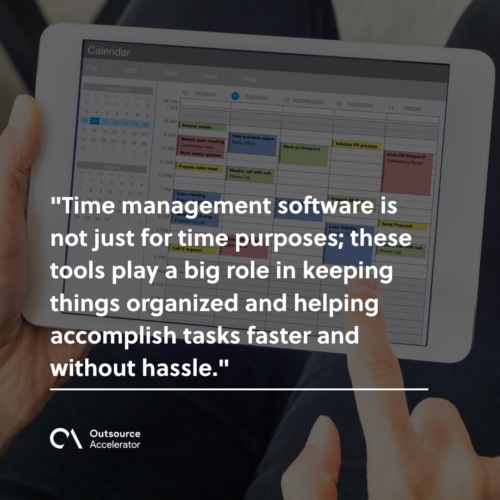
7 best time management software in 2025
There are a handful of tools to use, each with its own unique features. Listed below are seven of the most recommended software to use:
1.Hubstaff
Hubstaff is a time tracking and productivity monitoring tool that will ensure your peace of mind. The platform is suitable for teams with up to 1000 members.
Hubstaff is also an excellent tool for BPOs, with the company even publishing an Executive Playbook of moves that will enable BPO companies to adapt to success in the remote era.
It offers a comprehensive suite of features that are designed to help businesses track work hours, boost productivity, and manage remote teams efficiently.
The platform’s workforce management tools facilitate schedule, shift, time off, attendance, and overtime management for remote, hybrid, and in-office teams. Integrations with over 35 tools, such as Jira, Slack, and Google Calendar, enhance its versatility.
Hubstaff emphasizes transparency, access, and control, offering features like blurred apps, URLs, and screenshots to maintain privacy.
Ideal for startups, agencies, and enterprises, Hubstaff is a powerful solution for businesses looking to enhance accountability and optimize workforce management.
2. ActiveCollab
ActiveCollab is a handy tool that combines time management with team management.
This tool emphasizes the importance of collaboration and communication as it allows you to create tasks with multiple users and leave feedback for colleagues. A shared team calendar adds to the convenience of tracking group projects.
One of its features is its Project Stopwatch, a watch that users can turn on and off for specific tasks, allowing them to manage tasks more easily.
At the end of the week, the software gives team members an overview of their projects and how much time was spent on them. Hourly pay rates are made easy with this tool as well.
3. ProofHub
ProofHub allows you to do more than just time management. It is a versatile project management tool that effectively streamlines work operations.
With this tool, users can estimate the time needed to complete a certain task, which helps them set their priorities to stay organized.
Timesheets are available for full transparency, as users can log their weekly activities and time spent. This data is also exportable and visible to other users.
Collaboration is also easy as colleagues can share feedback and discuss via one-on-one chat.
4. Harvest
Harvest is great for tracking billable and non-billable hours as well as managing invoices and payments. Its clean interface makes tracking time and paying clients a hassle-free process.
This software comes with expense tracking and project-budgeting features that allow users to stay on top of all their funds.
Not only that, but users can prevent idle time, thanks to its automated reminder feature. All data gets transferred and recorded for real-time reporting.
Enjoy integration with various third-party applications, like PayPal and Stripe for payments and other project management tools.
5. ClickUp
ClickUp has all the project management features you need to sustain a productive and collaborative workforce.
Its global timer allows you to switch between devices without interrupting the time, so you do not have to worry about losing progress.
Its time blocking feature promotes consistent and structured work batches and avoids bottlenecks, ensuring everyone is on the same page and remains productive. ClickUp’s centralized hub of information and data is ready for access.
Employees and higher-ups may use this to create detailed reports. This all-in-one convenience prevents you from switching back and forth between other software.
6. Timecamp
With Timecamp, every aspect of work becomes completely optimized, helping users be more organized and productive.
It is designed to make tedious tasks more easily trackable and manageable, from attendance reporting to project management features.
Managers can create designated reports on all employees and their progress, detailing the amount of work and time spent on a project.
Additionally, it is a great tool for tracking client payments, profitability, and costs, eliminating the need to calculate these manually.
7. Asana
Asana combines several project management features into one common space for users to see, making everything super easy to access.
This tool emphasizes collaboration, making assignments visible to multiple users and allowing them to leave comments, feedback, and schedule due dates.
Its interface makes project organization intuitive, customizable, and visually appealing. Different projects are easy to spot and access.
Asana’s embedded Harvest timer makes for easy logging in and out without leaving the site. You may even add custom fields to your dashboard when tracking time.
How to choose the best time management software
Choosing just one out of the many possible time management software may be difficult. It is best to consider the following criteria when making a decision:
Features
A good time management software has all the necessary features needed to create a productive and focused work environment.
Check if your software has essential features, such as time tracking, activity tracking, project management, or anything that will streamline certain operations.

Ease of use
You want a software that is easy to use and has a clean interface. Ideally, all the important data created from these tools should be centralized for easy access for authorized users.
Since all employees will be using this software, you want to ensure that it is easy to navigate. Employees will be more inclined to use it if it has a straightforward and intuitive interface.
Budget
Not all software is free, and those with a free plan come with their own limitations. Consider the budget of your software as each one comes with various pricing options.
Take note of the size of your company and how many employees will be using the software. Doing so will help you determine your budget, the kind of plan you will use, and the essential features you want included.







 Independent
Independent




