Top 8 Zoom alternatives for video and conference calls in 2025
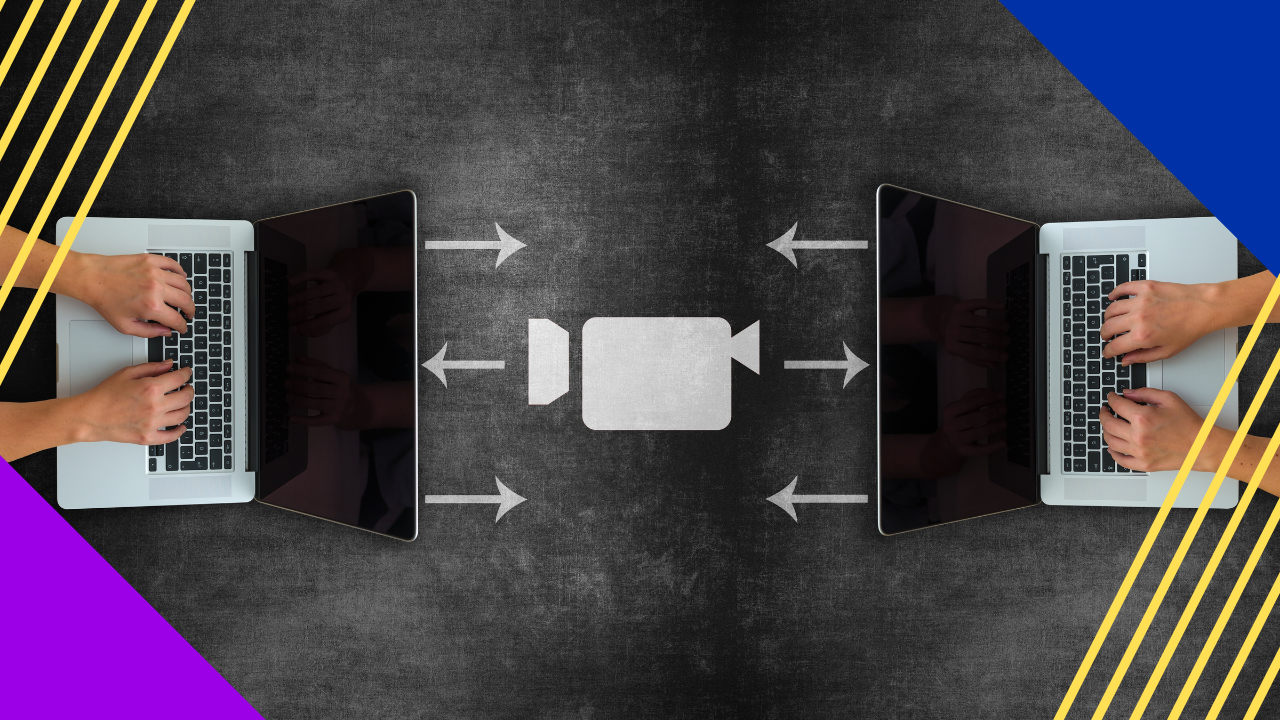
According to a recent article published by Forbes, the remote work setup is not going anywhere. In fact, tech giants like Microsoft, Facebook, and Shopify have allowed their employees to work from home permanently.
Outsourcing firms like SixEleven also make use of different platforms to ensure proper communication for projects and daily operations.
Through the use of communication and collaborative tools, businesses can actively perform their daily operations. These tools and applications have become crucial in the success and continuity of remote work among thriving organizations.
A vital form of communication for remote teams is video conferencing. It is especially used during virtual meetings, virtual team building, interviews, or training.
Among the most popular video conferencing platforms is Zoom. However, organizations should have several Zoom alternatives for video calling.
The more Zoom alternative options available, the better, especially in times of technical issues and the Zoom application cannot be accessed.
Learn about the eight Zoom alternatives remote teams can utilize for a better working environment. We’ll also give you a quick overview of the Zoom application, its other uses, and how it works.
Top Zoom alternatives that you can use for your next online meeting
| Zoom alternative | Pricing |
| Zoho Meeting | It has a Free plan, Meeting (starts at $3/per month), and Webinar (starts at $19/per month) |
| Google Meet | Google Meet free plan and Google Workspace Essentials ($8 per user/ monthly) |
| Microsoft Teams | Microsoft Teams offers Microsoft 365 Basic Business ($5 per user) and Microsoft 365 Business Standard ($12 per user) |
| Skype | Skype has its Free plan, and Paid plan ($2.99 for each user/per month) |
| GoToMeeting | GoToMeeting has two options for pricing plans: Professional ($14/monthly) and Business ($19/monthly) |
| Jitsi Meet | Jitsi Meet is a completely free video conferencing platform. |
| Eyeson | Eyeson has two pricing options: Pro ($9/per month) and Corporate (custom quote). |
| Cisco Webex Meetings | Besides its Free plan, it also has its Start plan ($14.95/monthly) and Business plan ($29.95/monthly). |
How does Zoom work?
Zoom is a popular video conferencing platform that businesses use to connect with remote workers virtually. This platform can be integrated with different hardware platforms like laptops, iPad, tab, desktops, and smartphones.
Before exploring the eight Zoom alternatives, let’s first go through its other uses. Besides video calls, Zoom also has other features, namely:
- Screen-sharing
- Instant messaging
- Mobile dial-in
- Audio and video collaboration built-in tools
- Transcripts and meeting recording
Zoom is also built with two-factor authentication. It makes use of Advanced Encryption Standard (AES) 256, which is compliant with CCPA and GDPR.
Top eight Zoom alternatives (with features and pricing) for 2025
To help remote teams select the right Zoom alternatives that suit their needs, here we have outlined eight alternative options:
Zoho Meeting
Compared to Zoom, users of Zoho Meeting are assured of their privacy when using this tool. It utilizes advanced end-to-end encryption technology. Since it is an open-source video conferencing tool, it enables users to host video conferences.
Zoho Meeting’s features:
- Record virtual meetings.
- Has a raised hand feature and office poll to let participants engage in the meeting.
- The basic pricing plan allows up to 100 participants in a meeting.
Zoho Meeting also has advanced features like – lock virtual meetings and moderator controls (e.g. mute distractions).
Zoho Meeting’s pricing:
Zoho meeting has three options in terms of its pricing plan. It has a Free plan, Meeting (starts at $3/per month), and Webinar (starts at $19/per month).
Google Meet
Google Meet, formerly known as Google Hangouts, is originally designed for business use. More so, this is also a good video conferencing tool for online classes. This app is free for organizations that already have a Google Workspace or G Suite account.
Google Meet’s features:
Google Meet other features include:
- Screen sharing.
- Preview screen: to check audio, camera, mic, and to also see who’s already present in the meeting before joining.
- Allows 100 participants in a meeting, with 16 visible participants.
- Control settings for the hosts (e.g. mute participant/s or remove attendee/s).
Google Meet’s pricing:
Google Meet offers two options for its pricing plans. One is its Google Meet free plan and the other, Google Workspace Essentials ($8 per user/ monthly).
Microsoft Teams
Microsoft Teams is built for Office 365 users. It is a cloud-based messaging platform that lets remote teams share files, chat, and perform virtual meetings.
Microsoft Team’s features:
Microsoft Teams key features are:
- Presentation streaming and screen sharing.
- It allows 250 participants in one meeting room.
- Virtual meeting recording.
- Message channels: to help organize conversations.
Microsoft Team’s pricing:
Besides its Free plan, Microsoft Teams also offers Microsoft 365 Basic Business ($5 per user) and Microsoft 365 Business Standard ($12 per user).
Skype
Skype used to be a popular video calling tool for personal use. Now it has its “Skype Meet Now” that organizations use as a business video conferencing software.
Skype’s features:
Skype also has its other features such as:
- Screen sharing.
- Blur background during meetings.
- Call recording with real-time auto-generated subtitles.
- Smart messaging.
Skype’s pricing:
Skype has its Free plan, and Paid plan ($2.99 for each user/per month).
GoToMeeting
GoToMeeting is another web-hosted video conferencing tool that is perfect for remote corporate teams. It also uses different encryption methods to ensure and maintain the security of its users.
GoToMeeting’s features:
Its other offered features are:
- Schedule meetings in advance.
- A document collaboration tool.
- File sharing.
- Record virtual meetings (in real-time).
- The host can transfer the mouse or keyboard to any participant in the meeting.
GoToMeeting’s pricing:
GoToMeeting has two options for pricing plans: Professional ($14/monthly) and Business ($19/monthly).
Jitsi Meet
Jitsi Meet is also an open-source video conferencing platform that is encrypted. Users are not required to register an account to utilize this tool.
Jitsi Meet’s features:
Jitsi Meet has also other key features namely:
- Chat apps integrated for video conferencing.
- Allows up to 100 meeting participants.
- Customizable URLs.
- Etherpad feature for document collaboration.
Jitsi Meet’s pricing:
Jitsi Meet is a completely free video conferencing platform.
Eyeson
Eyeson is a video conferencing software that is cloud-based and is also designed for business organizations.
As opposed to other video conferencing tools, users are not required to download and install Eyeson to use it. Participants can join in meetings directly through a given link.
Eyeson’s features:
It also has other features such as:
- ECO mode (audio-only mode).
- Can support up to 100 meeting participants.
- Livestream video on social media platforms like Facebook and Youtube.
- Video recording function.
Eyeson’s pricing:
Eyeson has two pricing options: Pro ($9/per month) and Corporate (custom quote).
Cisco Webex Meetings
Cisco Webex Meetings lets users host video calls in groups and audio calls with real-time translations for over 100+ languages.
Cisco Webex Meetings’ features:
Its key features are:
- Whiteboard feature for brainstorming.
- Video recording with transcription.
- Transform a shared content into a custom background.
- User access to personal chat rooms and group chats.
Cisco Webex Meetings’ pricing:
Besides its Free plan, it also has its Start plan ($14.95/monthly) and Business plan ($29.95/monthly).
Besides knowing these Zoom alternatives, organizations should also have other options for their collaborative tools.
It is essential to know that a huge portion of the success of remote work will also depend on the tools and software businesses make use of.



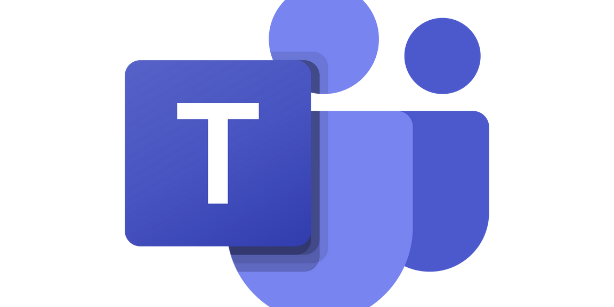











 Independent
Independent




